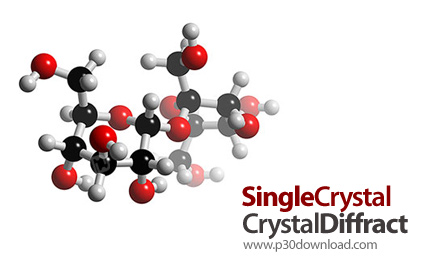SingleCrystal:
From the classroom to the laboratory to the synchrotron:SingleCrystal is the easiest way to visualize and understanddiffraction properties of crystals.
SingleCrystal is an elegant program designed to make the world ofdiffraction, reciprocal lattices and stereographic projectionsintuitive, interactive and fun! SingleCrystal can simulate X-ray,neutron and electron diffraction patterns from single crystals, aswell as being able to display reciprocal lattice sections andstereographic projections. Key diffraction techniques such as Laue,Precession & transmission electron diffraction are simulated,with real-time structure/diffraction rotation and control oversample thickness and instrumental parameters.
CrystalMaker Integration
SingleCrystal is designed to work with CrystalMaker, reading fromsaved crystal files to simulate diffraction properties. The twoprograms can be linked, letting you view a crystal structure in onewindow, and its diffraction pattern in another. With CrystalMaker’s”Live Rotation Mode” enabled, rotating the crystal causes itsdiffraction pattern to rotate – and vice versa.
Real-Time Control
SingleCrystal lets you rotate your (virtual) crystal in real time,by clicking-and-dragging with the mouse, clicking toolbar “tilt”controls, or using the keyboard. Precise tilts can be entered, oryou can define a view direction as a plane normal or latticevector.
Other controls allow you to change the scale (camera constant),saturation, sample thickness, wavelength and other parameters.
Measure and Explore
SingleCrystal can label reflexions, show systematic absences, andlets you measure distances and angles between diffraction spots.You can colour-code your patterns by intensity, wavelength, or evenphase angle.
Diffraction- and structural data can be browsed and sorted onscreen. You can edit lattice parameters and site occupancies – andopt to exclude certain sites from the diffraction calculation.
Compare Simulated & Observed Data
You can use SingleCrystal as a virtual lightbox: just drag-and-dropa diffraction image into any window, zoom in to examine finedetails, move or rotate the image. Use the translucent Ruler,Protractor and Grid tools to measure your pattern and copy theresults to the clipboard.
Simulated patterns can be superimposed above observed patterns, fordirect comparison. With the Grid tool, auto-indexing is a breeze:just position the grid points over your observed pattern (TEM orPrecession photos) and let SingleCrystal calculate the best-fitorientation and index your diffraction spots.
Stereographic Projections
To help you navigate through diffraction space, you can takeadvantage of a live stereographic projection (“stereogram”) whichcan be displayed on the right-hand side of each diffractionwindow.
The stereogram shows the angular positions of plane normals orlattice vectors (zone axes) plotted as poles and optionally asgreat circle traces – and is fully customizable. SingleCrystal caneven display symmetry-related poles and traces.
Stereographic projections for a triclinic crystal (left) and acubic crystal (right). The triclinic stereogram shows the planes100 and 010 in the [001] zone, superimposed over a stereonet. Thecubic projection shows symmetry-related planes and their traces,which were automatically added by SingleCrystal.
Data & Graphics Export
SingleCrystal lets you save your work in a self-contained sessionfile, ready for instant display next time you use the program. Youcan also export diffraction data listings and “Zone Axes” files -useful for indexing observed patterns.
Diffraction patterns (including background pictures andmeasurements) can be printed at high resolution. You can also copyor export graphics and stereographic projections in either pixel-or vector-based formats.
CrystalDiffract:
CrystalDiffract brings the world of x-ray & neutron powderdiffraction to your computer screen, with interactive control andeasy characterization of your experimental data. CrystalDiffractreads from saved crystal files, to simulate x-ray or neutron powderdiffraction patterns on screen, with easy manipulation andmeasurement tools. Real-time parameter controls let you experimentwith diffraction and sample settings, with instant feedback.Combine these with instant mixture creation – and the ability toload observed data in the same window – and you have a powerfulworkbench application for researchers, teachers and studentsalike.
The New Diffraction
CrystalDiffract goes beyond traditional laboratory x-raydiffraction, with the ability to simulate diffraction from thelatest synchrotron x-ray sources (white-radiation energy-dispersivediffraction) as well as ultra-high resolution neutron spallationsources (time-of-flight diffraction).
Of course, traditional laboratory diffractometer techniques arealso covered, and you present your resuls as a diffractometer”trace”, or a simulated diffraction film.
Simulating Mixtures
CrystalDiffract can simulate diffraction patterns from multi-phasemixtures. You can add new phases to a mixture simply by draggingand dropping files into a diffraction window and then clicking theToolbar’s “Mix” button.
You can have virtually unlimited numbers of components, adjustindividual phase proportions in real time, and turn phases “on” or”off” using checkboxes in the Structures List. You can togglebetween display of separate diffraction patterns (perhaps stacked,for greater clarify), and combined in “mixture mode”.
Analyse Experimental Data
CrystalDiffract lets you import multiple experimental (xy) datasetsfor comparison with simulated data: just drag-and-drop text filesinto your diffraction window.
You can check your experimental data for impurity phases or otheranomalies – or even attempt to identify an unknown phase using amatch of observed and calculated data (the Structures list allowsyou to quickly scan through a list of ideal phases, relative to theobserved data).
When the observed data have been characterized, baseline andzero-error corrections can be applied interactively, and a residualgraph/film displayed on screen (together with a sum-of-squaresdifference calculation).
Plot Control
CrystalDiffract offers extensive plot control. You can select apattern and choose from a wide range of plot styles. You canspecify a precise plot range, or search for specific peaks. Scalingcontrols are provided for x and y axes, with a Magnify tool andauto-scaling option. You can also adjust the front-to-back orderingof multiple diffraction patterns, and automatically stack- orcollapse the display.
CrystalDiffract offers high-resolution printing, re-samplingsimulated diffraction profiles to match your printer’s resolution.As an alternative to printing, you can export diffraction traces astext files, in xy format, with your chosen x-axis resolution.
Saving/Exporting Data
CrystalDiffract lets you save your work as a self-contained”session” file, for quick and convenient access next time you usethe program. You can also export data files containing structuraldata, listings of custom-sorted diffraction data, structurefactors, or diffraction profiles (e.g., for plotting in aspreadsheet or graphing program).
Setup+Crack Size: 13.8 + 10.9 MB
Download Links > SingleCrystal v2.2.6 + CrystalDiffract v1.4.7 + Crack