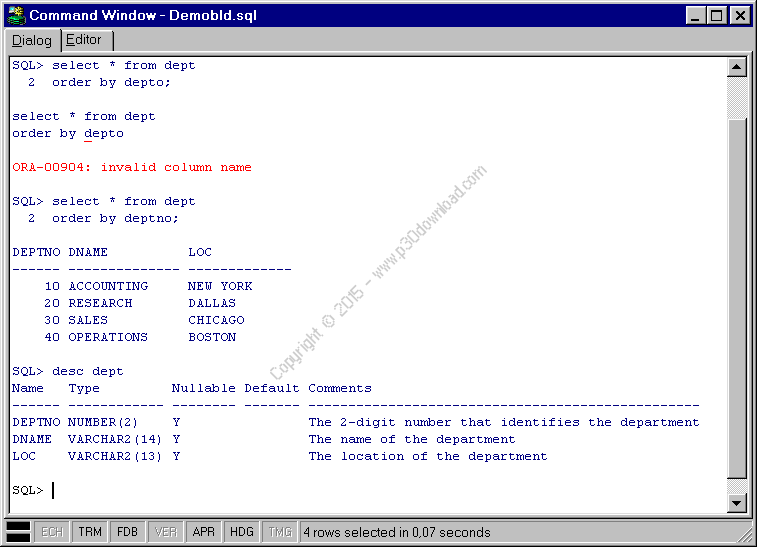Software Description:
PL/SQL Developer is an Integrated DevelopmentEnvironment that is specifically targeted at the development ofstored program units for Oracle Databases. Over time we have seenmore and more business logic and application logic move into theOracle Server, so that PL/SQL programming has become a significantpart of the total development process. PL/SQL Developer focuses onease of use, code quality and productivity, key advantages duringOracle application development.
Here are some key features of”PL/SQL Developer”:
Powerful PL/SQL Editor
With its Syntax Highlighting, SQL and PL/SQL help, ObjectDescriptions, Code Assistant, Compiler Hints, Refactoring, PL/SQLBeautifier, Code Contents, Code Hierarchy, Code Folding, HyperlinkNavigation, Macro Library and many other sophisticated features,the Unicode compliant editor will even appeal to the most demandinguser. Information is automatically presented to you when you needit, or is at most one click away.
Integrated Debugger
The integrated debugger offers all features you could wish for:Step In, Step Over, Step Out, Run Until Exception, Breakpoints,View & Set Variables, View Call Stack, and so on. You can debugany program unit without making any modification to it, includingtriggers and object types.
PL/SQL Beautifier
The PL/SQL Beautifier allows you to format your SQL and PL/SQL codethrough a user-defined set of rules. Your code can automatically bebeautified when you compile, save, or open a file. This featurewill increase your coding productivity and will improve thereadability of your PL/SQL code if you are working in large projectteams.
SQL Window
The SQL Window allows you to enter any SQL statement or multiplestatements and view or edit the results in a grid. The result gridsupports a Query By Example mode to search specific records in aresult set. You can easily recall previously executed SQLstatements from a history buffer. The SQL editor provides the samepowerful features as the PL/SQL Editor.
Command Window
To develop and execute SQL scripts you can use PL/SQL Developer’sCommand Window. This window has the same look and feel as SQL*Plus,and additionally has a built-in script editor with correspondingsyntax highlighting. Now you can develop your scripts without the”edit script / save it / switch to SQL*Plus / run script” cycle,and without leaving the comfortable PL/SQL Developer IDE.
Reports
To run reports against your application data or against the Oracledictionary, you can use PL/SQL Developer’s built-in Reportfunctionality. There are a number of standard reports, and you caneasily create your own custom reports. These custom reports can besaved in a report file, which can in turn be included in thereports menu. This makes it very easy to run your own frequentlyused custom reports.
Diagrams
The Diagram Window allows you to create a graphical representationof a selection of objects. This way you can easily visualize (apart of) the database objects of your application or project andtheir relations. A diagram can be used for documentation purposes,but can also serve as a workspace. Right-clicking on an objectprovides access to all object functions, and double-clicking on anobject will invoke the default action for the object type.
Projects
To organize your work you can use PL/SQL Developer’s built-inproject concept. A project consists of a collection of sourcefiles, database objects, notes, and options. It allows you to workwithin the scope of a specific set of items, instead of a completedatabase or schema. This makes it easy to find the project itemsyou need, to compile all project items, or to move a project fromone location or database to another.
Installer Size: 26.07 MB
Download Links > Allround Automations PL/SQL Developer v11.0.4.1774 + Crack