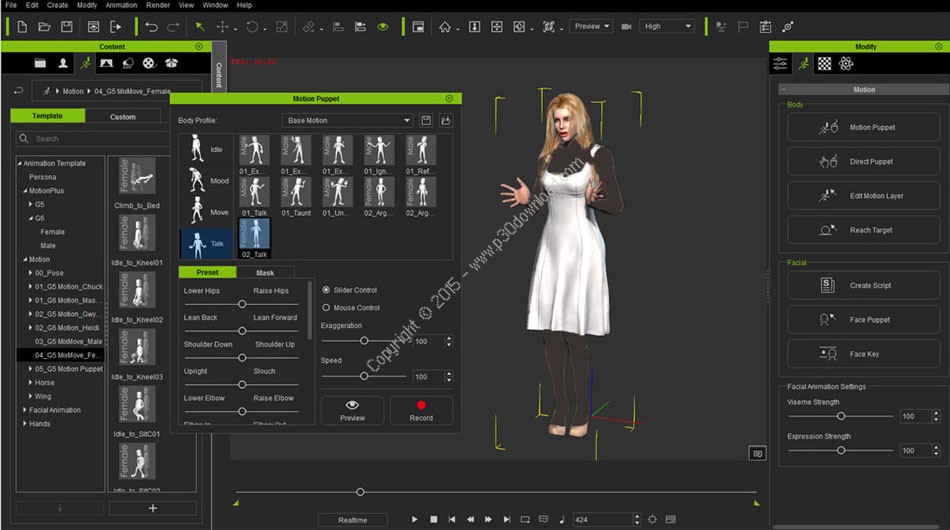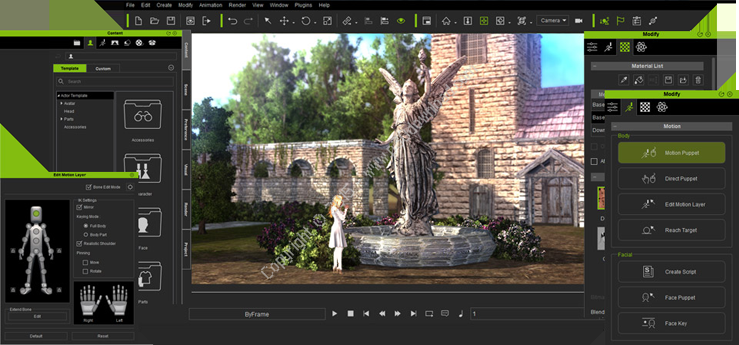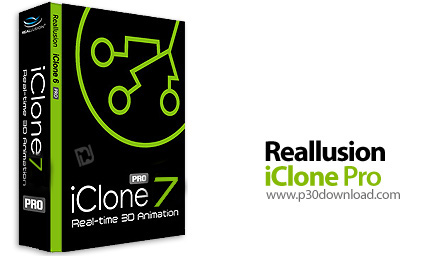Software Description:
iClone is a graphic editor designed to help youcreate 3D animations with digital actors, various environments, andvisual effects.
Although it comes packed with a multitude of dedicated parameters,the GUI is clean and straightforward. If you want to make the mostout of every single built-in feature, you should check out theonline help manual and video tutorials.
You can create multiple projects and edit stages by customizing thelayout for 2D background display, 3D scenes, atmosphere, camera,light, and image layers.
iClone enables users to pick a background color or upload a filefrom the computer (e.g. JPEG, BMP, GIF, PNG, TGA, MP4, MPEG, RM),work with multiple image layers and adjust the levels forbrightness, contrast, hue, and saturation, design 3D scenes thatinclude various elements (e.g. terrain, water, tree, grass), andset the atmosphere by selecting from different presets or manuallycustomizing the objects (e.g. sky, light, fog, particle, HDReffects).
Furthermore, you can move or rotate the camera, pick the lens type,adjust the light (ambient, directional, spot and point light) andapply shadow effects, as well as use blurring and colorfilters.iClone gives users the possibility to preview the createdanimations, as well as play, pause, or stop the current selection,enable the loop option, adjust the vocal and music volume, andspecify the frame rate. Plus, you can move, copy, or paste keyframes.
You can undo or redo your actions, zoom in or out, rotate theselected objects to different angles, configure the object physicssettings (rigid or soft body, mass, friction, elasticity, boundingspecifications), as well as build actors which can be edited interms of avatar, hair, upper or lower body, gloves, shoes,accessories, and skin.
When it comes to exporting options, you can save the generatedimages to a file (BMP, TGA, JPG, GIF, PNG), while the videoanimations can be saved to AVI, WMV, Flash, or MPEG-4.
Other important features worth mentioning let you use variousfunctions, such as the “drag and drop” support for fast editingoperations, 3D facial puppeteering, materials with differenttextures, blooming and exposure effects, audio lip synchronization,and bone facial deformation.All in all, iClone offers astraightforward layout and many useful features for helping youcreate 3D animations efficiently.
Here are some key features of “iClone”:
Production Environment:
– Drag and drop fast editing
– In-screen object editing
– Advanced Timeline animation
Casting & Actor Style:
– Customizable actor and style
– Body transformation and facial deformation
– CloneCloth for costume design
Motion & Interactivity:
– In-screen motion editing
– 3D facial puppeteering
– Interactivity between actors and objects
Prop & Scene:
– Set design with 3D blocks and material balls
– Customizable scene and atmosphere
– Build a stage with terrain, sky, live plants
Camera & Lighting:
– Camera animation with DOF, lens effects
– Directional light, point light, spotlight
– HDR and IBL lighting effects
Special Effects:
– Material effects with 7 texture channels
– Spring and Flying Surface
– Customizable particle FX system
Path Animation:
– Path node creation andtemplate
– Path editing with speed, orientation and curve
– Transition curve
Video & Layering:
– Bring live actors into iClone
– Support any video with alpha channel
– popVideo for live actors, video FX, and titling
3D Video FX:
– Place video in any surface of a 3D object
– Video texturing and blending effects
– Video for wall, cylinder, crystal ball
Instant Virtual Set:
– Live actor and virtual scene
– Actor interaction with virtual set
– Actor interaction with virtual character
HDR Video Effects:
– Blooming and exposure effects
– Numerous glare effects for video
– HDR transition and filtering
Advanced Timeline Editor:
– Collapsible and dockable Timeline
– Character control with multiple tracks
– Keyframe animation and blend
Rendering & Output:
– Multiple preview shader selection
– Flexible output: AVI, WMV, Flash, MPEG-4
– High speed rendering
– One-click 3D Stereo Output
BackStage:
– Free preview add-on models and motions
– Online access and inventory
– Easy search and preview
Installer Size: 1396 + 1484 + 1320 + 195 MB
Download Links > Reallusion iClone Pro v7.01.0714.1 x64 + Resource Pack + iClone Character Creator v2.3.2420.1 x64 + 3DXchange v7.21.1603.1 x64 Pipeline + Crack