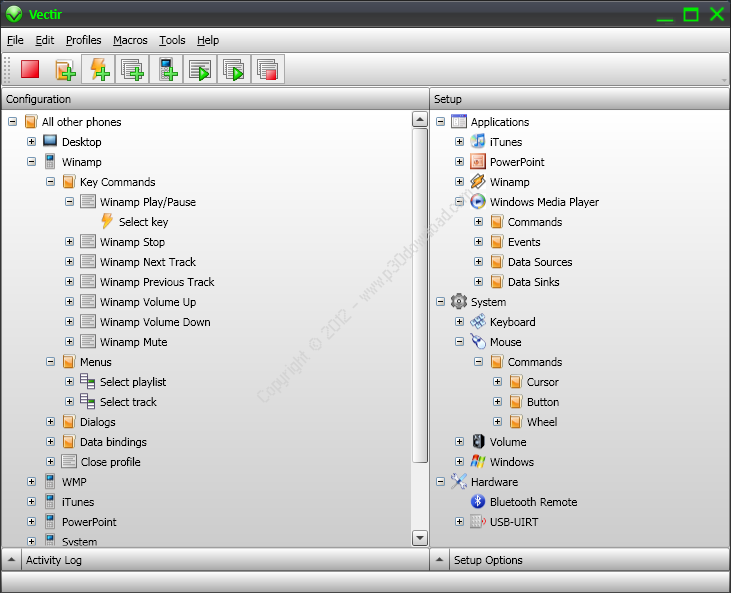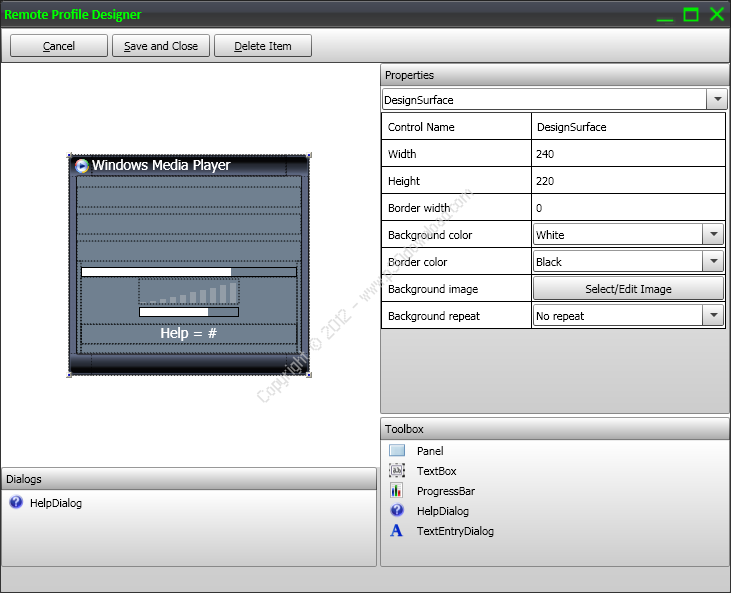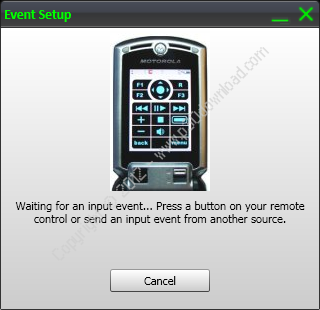Software Description:
Vectir is a PC remote control application thatlets you control applications such as Winamp, iTunes, Windows MediaPlayer and PowerPoint with a Bluetooth enabled mobile phone orinfrared (IR) remote control. Other features include remotedesktop, mouse pointer control, keyboard control, master volumeadjust and remote PC shutdown.
Vectir works with Bluetooth enabled mobile phones or USBinfrared receiver/transmitter devices such as the USBUIRT. Withsupport for a range of devices and applications, Vectir is an idealhome and business solution. Use your mobile phone to controlPowerPoint presentations at work and then control your Media Playerwhen you get home.
Start controlling your PC straight away with pre-loaded support forWindows Media Player, iTunes, Winamp, PowerPoint, Mouse and Volume.Vectir also makes it easy to adjust existing behavior suited toyour own personal requirements. Change font sizes and colors, addnew commands and choose which keys on your phone control selectedfeatures.
With the help of keyboard commands, you can add basic remotecontrol support for virtually any application running on your PC!Remote Desktop support is also provided by Vectir. This featurelets you remotely view and control your computers desktop from amobile phone. Use the phones navigation keys to move arounddesktop, zoom in and out and control the mouse. If you want tocontrol your media applications from distance, you can tryVectir!
Here are some key features of “Vectir”:
Bluetooth Remote Control:
– Preloaded control for Windows Media Player, iTunes, Winamp andPowerPoint
– View song and artist information
– Control the functions of your favorite media player such asPlay/Pause, Stop, Next track, Previous track, volume…
– Browse playlists and select songs
– Use your phone as a wireless keyboard or wireless mousepointer
– Control PowerPoint presentations while viewing the slideinformation on your phone
– View and control your computers desktop using the Remote Desktopfeature
– Control your own custom applications using the Keyboard Controland Remote Profile Visual Designer features
WiFi Remote Control:
– Preloaded control for Windows Media Player, iTunes, Winamp andPowerPoint
– Browse playlists and select songs
– Control the functions of your favorite media player such asPlay/Pause, Stop, Next track, Previous track, volume…
– View song and artist information
– Use your phone as a wireless keyboard or wireless mousepointer
– Control PowerPoint presentations while viewing the slideinformation on your phone
– View and control your computers desktop using the Remote Desktopfeature
– Control your own custom applications using the Keyboard Controland Remote Profile Visual Designer features
IR Remote Control:
– Control the functions of your favorite media player such asPlay/Pause, Stop, Next track, Previous track, volume…
– USB-UIRT support
– IR record and transmit for controlling your TV, DVD player etcfrom your computer
– Use any of your existing IR remote controls – no need to purchasea new remote control
– Simple setup
– Compatible with all Vectir Application and System commands
– Control your own custom applications using the Keyboard Commandfeature
HTPC Remote Control:
– Control the play, pause, volume, next track and previous trackcommands of your favorite media player
– View playing track information such as artist, ablum, and tracktime on your phones display
– Browse your iTunes, Windows Media Player or Winamp playlists andselect tracks
– Browse and play iTunes or Windows Media Player albums
– HTPC volume remote control
– Mouse pointer remote control
– View and interact with your desktop from the Vectir mobileclient
– Add remote control support for new applications with keyboardmacros
Application Control:
– Pre-loaded support for the following applications: Winamp
– Windows Media Player (WMP), iTunes, PowerPoint
– Use Keyboard Commands to control virtually any applicationrunning on your PC
– All basic media player commands such as Play/Pause, Stop, Nexttrack, Previous track and volume are supported plus more
– Data Sink and Data Source functionality is included to streamlive application data such as track time to a mobile phone runningVectir mobile
– Browse selected Winamp or WMP playlist folders on your hard drivefrom a mobile phone running Vectir mobile
– Updatable plugin framework to allow simple integration of newapplications in the future
System Control Remote:
– Keyboard command simulation. Lets you send keystrokes toapplications of your choice
– Mouse control including cursor movement, button, wheel and presetcursor position commands
– Master and wave volume commands including preset volumecommands
– Operating system commands such as shutdown, restart andstandby
– Windows command line support
– Alt-tab applications Data Source and Data Sink. This feature letsyou view and switch between applications in the Windows Alt-tablist from a mobile phone running Vectir mobile
Profiles Remote:
– Send commands such as Play/Pause, Stop, Next Track, Volume Up andNext Slide to applications running on your PC
– View track and artist names
– Browse playlists and select songs
– View live playback information such as track progress andvolume
– Use your phone as a wireless mouse pointer or wirelesskeyboard
– Send text to applications running on your PC
– View and switch between applications in the Windows Alt-tablist
– Control operating system functions such as shutdown andrestart
– Create your own custom remote profiles using the Remote ProfileVisual Designer
Desktop Remote:
– Move left, right, up and down navigation commands
– Zoom in and out commands
– The mouse pointer is always centered as you navigate around thedisplay. Click and double click commands are available
– Conveniently switch between monitors if using multipledisplays
– Rotate the desktop view on your phone by 90 degrees
– Setup different navigation keys when desktop is rotated
– Add your own custom commands to the desktop profile
– Send text to your PC from your phone while viewing thedesktop
– Configrable help menu to help remind you which keys are mapped toeach command
– Configurable image quality. Setting a lower quality speeds up therefresh rate
– Grayscale setting
– Initial zoom setting
Remote Profile Designer:
– Simple and easy to use visual interface
– Drag and drop positioning
– Load your own skins
– Set your own custom colours and font sizes
The following control types are available:
– Panel – Used for positioning, setting background colours andholding images
– TextBox – View static or live text streamed from your PC such astrack and artist name
– ProgressBar – View status information such as track time andvolume
– HelpDialog – Holds help messages that can be viewed in a newwindow over your profile
– TextEntryDialog – Opens a new window over your profile that letsyou send text to your PC
– Expandable panel settings let your profile automatically adjustto fit different screen sizes
– Simple binding of data sources such as volume, track time, artistname etc
– Import and Export feature lets you share your profiles with otherusers
Installer Size: 44.19MB
Download Links > Vectir v4.0 + Crack