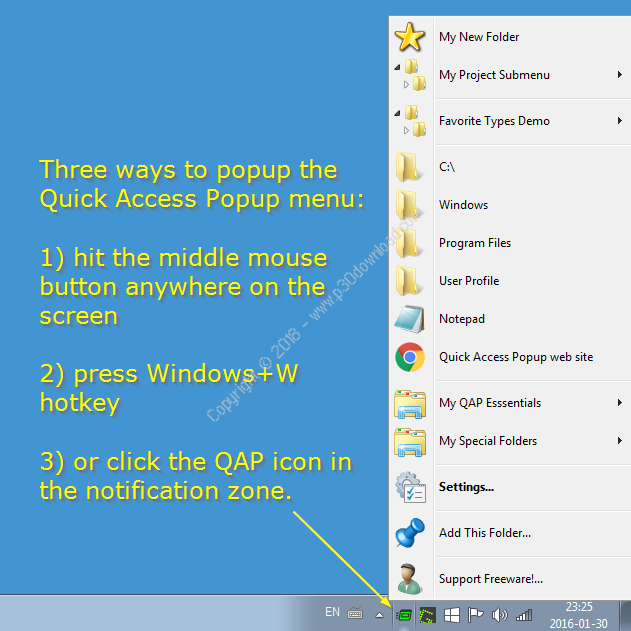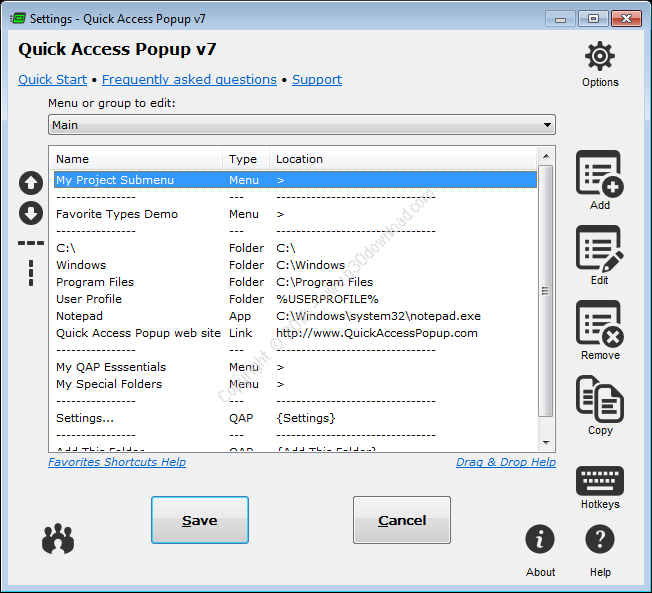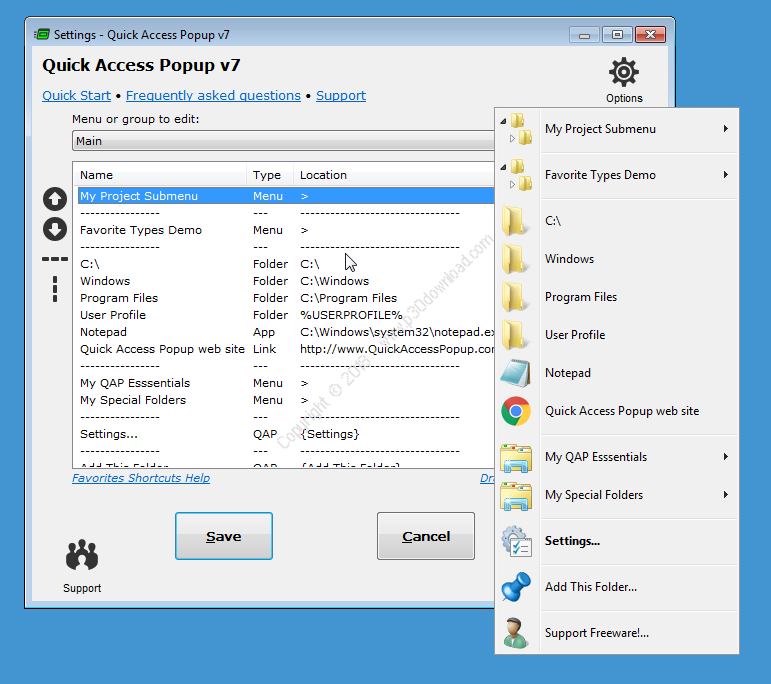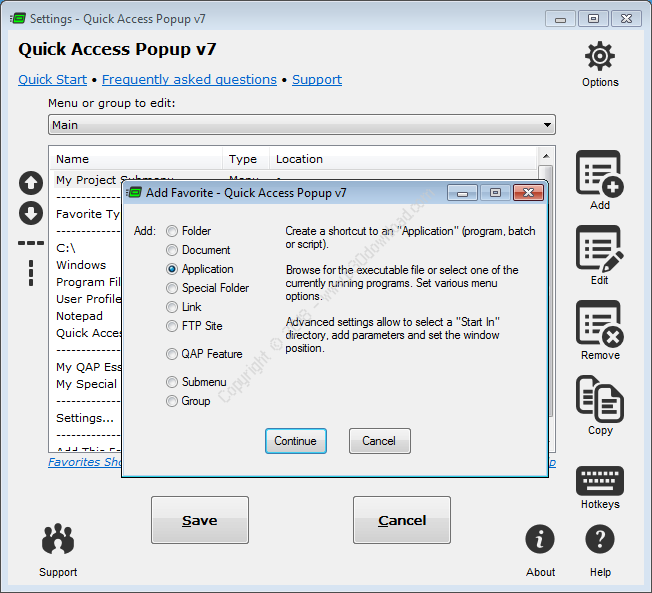Software Description:
Quick Access Popup (QAP for short, successor ofFolders Popup) is a free and open-source multi-purpose shortcutslauncher and folders switcher written in the portable programminglanguage AutoHotkey (AKA: AHKScript, AHK for short) by Jean Lalondefrom Canada.
As a very convenient and practical quick start menu utility, QuickAccess Popup allows user to quickly manage and access the shortcutsto any commonly-used software and files/folders, thus greatlyimproves the efficiency of computer operation. In other words, withit, to locate a file, you do not have to enter the nested foldersin sequence; to run programs, you do not have to overspread thedesktop with their shortcut icons. Since, Quick Access Popupenables users to add all the frequently-used files/folders, URLs,and applications to a series of grouped, arrayed menus that can bedirectly called out by few mouse clicks.
In addition, Quick Access Popup also providesvery comprehensive and flexible settings to add, edit, delete,copy, move, separate, classify all sorts of shortcuts, even to seta shortcut key for each of them. In particular, Quick Access Popupalso comes with a group function which can call multiple menu itemswith one click. For example, if you need to launch multipleapplications when Windows starts up or some operation is performed,then this function is what you need.
At first, of course, you are likely to be confused about thecomplex use of Quick Access Popup. But when you get used to it,this small app will be bound to make your working efficiency oncomputer get greatly improved. There is no doubt that Quick AccessPopup is ideal (almost a necessary tool) for advanced computerusers who prefer to use the keyboard rather than a mouse. At leastit can make your desktop no longer messy due to the need of parkingthe shortcut icons of any software or files/folders themselves.
Installer Size: 1.6 MB
Download Links > Quick Access Popup v8.7.1.2 + Crack