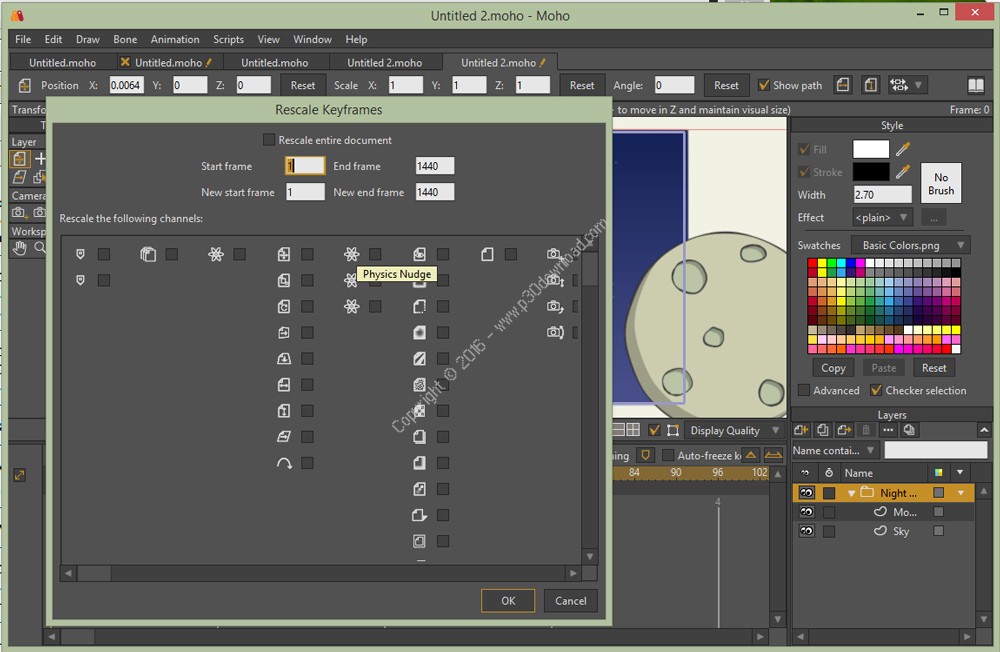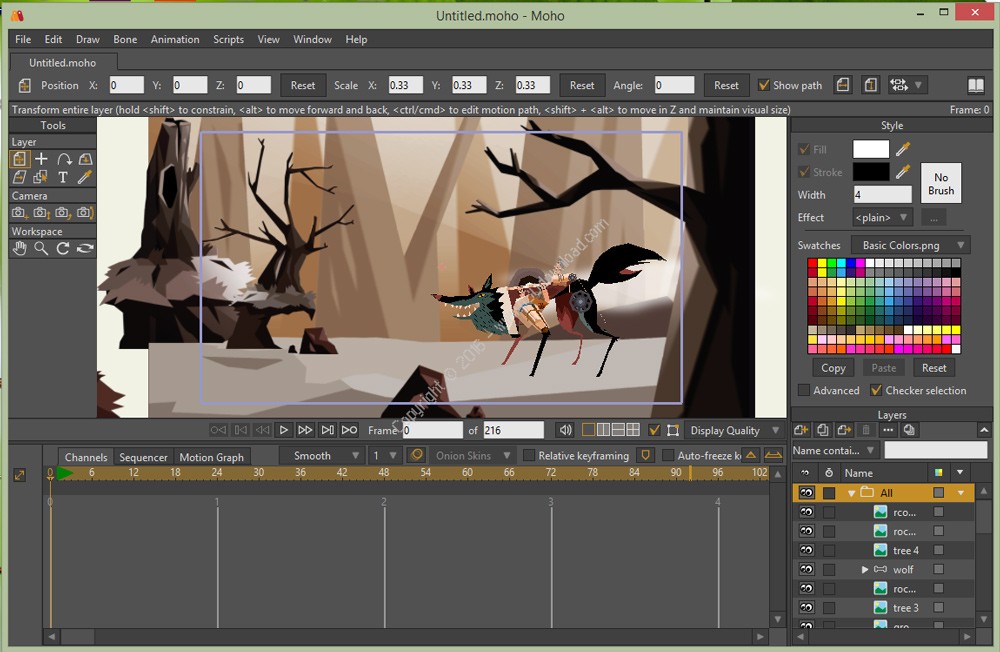Software Description:
Everything you need to make amazing, professional animation.Moho Pro (formerly Anime Studio Pro) offers themost powerful 2D rigging system of the market and mix it withtraditional animation tools, allowing to get professional resultseasier and faster.
Moho Pro is perfect for professionals looking for a more efficientalternative to traditional animation. With an intuitive interfaceand robust features such Smart Bones, Smart Warp, Bezier handlesoptimized for animation, frame-by-frame tools, a professionalTimeline, physics, motion tracking, motion graphs, 64-bitarchitecture and much more, Moho Pro delivers advanced animationtools to speed up your workflow and combines cutting-edge featureswith powerful technology for the most unique animation program fordigital artists.
Here are some key features of “Moho Pro”:
– Revolutionary Smart Bones
Smart Bones is an incredible feature that reduces or entirelyremoves distortion around your character’s joints – specificallyaround knees and elbows. Group a set of points and use the SmartBones control levers to create 3D looking motion that you caneasily repeat with the turn of a dial. For example with Smart Bonesyou can control facial expressions and head-turning on a characterwith simple dial movements instead of having to touch each bonepoint. Smart Bones not only steps up the quality and realism of thebone actions, but makes it MUCH easier to repeat complex movementsand control your rigged elements. Smart Bones allow the ability tocontrol Switch layers, Layer order, Layer visibility, Follow path,Flip layer horizontally/vertically, Stroke exposure, Shape effectpositioning, Shape effect parameters (like gradient colors), 3Dthickness of vector shapes that have been converted to 3D and evenmore smart bones controls
– Bone Constraints
Several major enhancements have been made to Moho’s bone features.The new bone constraints feature will include rigging options thatwill help set up characters that are more complex and powerful. Theindependent angle constraint allows a bone to maintain its globalangle similar to a camera crane and is not affected by inversekinematics or its bone parents. Ideal uses for bone constraintsinclude robotic arms or feet on characters that maintainsconstraints when the rest of the leg is moving. The squash andstretch bone scaling enhancement allows bones to squash and stretchobjects. The elbow bending feature helps improve otherwise abnormalbending and squashing issues. New target bones help bones point inthe right direction rather than having the need to consistently setangles. Other improvements in bones include an updated inversekinematic solver and automatic bone scaling.
– FBX Support for Unity Game Developers
Unity game developers and users will now be able to use FBX supportof animated 2D content in Moho Pro, eliminating the need to createrigid sprites for game development and providing the ability to getthe exact look and feel that they want. FBX, the adaptable fileformat for 3D animation from Autodesk®, is the most common methodfor integrating animated 2D and 3D assets in Unity.
– Import Photoshop Files
Import your existing Photoshop files with all layers intact.Changes made in Photoshop instantly appear in the imported file inAnime Studio, allowing you to continually refine your Photoshopdocument. Many Photoshop features are supported in the imported PSDfiles, including blending modes, layer opacity, smart objects andsmart filters. Groups are also supported and can be set up inPhotoshop to automatically get imported into Moho Pro as switchlayers for quick animating.
– Bounce, Elastic and Stagger Interpolation
By applying the Bounce keyframe type to the timeline, any objectinterpolated will appear to bounce, all within two keyframes.Elastic provides a rubber band effect, making objects spring backand forth before reaching their end point. Settings can be adjustedfor each of these interpolation types to change the amount of timesthe object bounces, the intensity and more. Stagger creates theeffect that the animation is stuttering or staggering between twokeyframes. No additional keyframes are created for this effect.This is great if you want to create the effect a character ishaving issue lifting a heavy object, as an example.
– Real Time Media Connection
The new Real Time Media Connection in Moho Pro automaticallyupdates image, movie and audio files in your imported Anime Studiofiles when edited in an external program. This is a great workflowenhancement for individuals and production studios alike.
– Separate Render Process
The Batch Exporter and Renderer are now performed as a separateprocess. Even if you quit from Anime Studio Pro, the render processcontinues until the job is completed.
– Preview Animation
You can now preview animations before committing to rendering. Bygoing up to File > Preview Animation, a small video file will becreated allowing you to view the animation, with no dropped frames,as it appears in workspace mode. While this method should not beused for final exports, you can take these files and save themelsewhere on your computer or even share them with others ifneeded. This can cut down tremendously on trial and error whenanimating and save lots of time, which is invaluable for creativeprojects.
– Depth Shifting
When moving an object forward and back in Z, Depth Shifting is anoption to preserve its apparent size. Moho Pro does this byautomatically applying the proper amount of scale. This can be usedto arrange landscapes, for example placing mountains far awaywithout forcing them to become tiny.
– Media foundation
The 64-bit Windows version of Moho Pro will now use MediaFoundation. It is no longer necessary to install QuickTime toimport popular audio and video formats like MP3, AAC, MP4, andQuickTime. When exporting animations on Windows 7 and higher, theapplication can create movies using the Windows Media Foundationmedia library. When exporting animations on Windows XP and higher,the application can create movies using the DirectShow medialibrary.
– GPU Acceleration
Graphics Processing Unit (GPU) Acceleration takes advantage of yourcomputer’s hardware, boosting performance and quality for severallayer types while allowing you to see exactly what the tool isdoing as you apply a stroke or shape to the Workspace. Theperformance boost will help reduce pixelation and artifacting whenworking with certain graphical elements, such as Vector and Imagelayers.
– Random Line Width Refined
In previous versions of Moho, random line width could prove to be abit jarring from point to point. Version 10 introduces a refinementto this feature by making the thickness between neighboring pointsmore consistent when using random line width. More consistencymeans a more polished drawing.
– Nested Layer Controls
Previously, bones could only control their direct children. Now,bones can control the children of their children. If you have agroup inside a bone layer and then vector layers inside that group,the bone layer can manipulate the artwork in those vector layers ifnested layer control is turned on. This allows for more powerfulrigging options, while simultaneously simplifying and allow moreorganization in the layer hierarchy.
– Flexi-Binding
Flexi-Binding allows you to isolate the influence of a set of bonesfrom the rest of the skeleton. For example, only the right armbones should affect the artwork for the right arm. This lessens (oreliminates) the need to separate artwork on frame zero, and thenput it back together again with the Offset Bone tool. This is agreat new feature for images and vectors.
– Adjustable Particle Source
With Particle Layers, you can now use any shape, even ones thatcontain gaps, as an origin point for your particles. To do this,simply put your reference layer on the bottom of the Particle Layerfolder. Turn on “Use base layer as source” in your Layer Settingsand you’re set!
– Enhanced Depth of Field
Now when you create a Depth of Field effect through the ProjectSettings, you will get a visual representation of where your focuswill be on the Workspace by using the Orbit Tool. This is a greataddition if you have a hard time remembering what the settings forDepth of Field will do to change the effect. Placing the focus linecloser to assets will ensure they are in focus, while everythingelse is blurry, depending on your focus range.
– Scripting
More scripting access and control. Moho Pro offers advancedscripting support and updates. More functions and data structuresof the program have been exposed through the scripting API,allowing advanced technical users to create more personalized toolsand add-ons.
– Layer Comps
Export multiple layers individually with one click. Layer comps areuseful if you want to export only selected items in your scene sothat you can composite them externally in third party software. Forexample, you can create a layer comp that relates to backgroundelements, another that relates to characters, and another thatrelates to foreground elements or titles. Turn groups on and offuntil you get elements that logically belong together. Then createa new layer comp from that group. At render time, you can thenchoose to render specific layer comps as a movie file.
– Flexible Import and HD Export Capabilities
Anime Studio can import several kinds of other media files into ananimation project. Import QuickTime®, AVI or MPEG-4 video or even3D scenes from Poser. Image Based Modeling allows you to create 3Dobjects from 2D vector layers. And the included Content Librarycontains hundreds of ready to use characters, props and more.
– Patch Layers
Patch Layers were designed for constructing characters and aresimilar to masks by allowing you to hide certain parts of a layer.Create each body part separately and then hide the overlappinglines. Adjust the size of the patch to perfectly blend the layersto get the desired style.
– 64-Bit Architecture
Moho Pro is a 64 bit application. Improvements in speed and memorywill be noticed by all those who use 64 bit machines. Improverendering speeds and preview performance.
– Timeline Markers
Take notes and make comments on the timeline for futurereference.
– Shy Bones
Hide and see only the bones that you currently need.
– Image Cropping Tool
Crop your images easily and directly in Anime Studio.
– Copying Content
Easily copy layers and content from one document to another.
– Copy and Paste Keyframes
Copy and paste keyframes and animations from one layer to anotheror even to another document.
NEW Moho Pro 12 Features:
– Enhanced Freehand Drawing Tools
Freehand tools have been hugely improved, giving more accuracy andcreating less points.
– Bezier Handles
Get more design control with customizable vector Bezier handles.Create unique line bends with fewer points and optimized foranimation!
– Smart Warp
Create custom meshes that can bend, shape, twist and animateassets. Works for both images and vectors and can be used withSmart Bones!
– Realistic Motion Blur
A new setting allows for true motion blur. Control the amount offrames and blend. Apply to any moving asset for instantresults!
– Animate Multiple Layers at the Same Time
Get MORE done by editing multiple layers on the timeline in Moho12. No more jumping back and forth between layers for complextasks!
– Pin Bones
Add one point bones to alter, move and reshape assets in fun newways. Combine with traditional bones for more complex animations.Works with both vectors and images!
– Updated GUI
Icons are bolder, the library and layers panels have been revampedand a new backend panel allows for easy color and brightnesscustomization.
– Export/Import Actions
Share actions with other rigs! Export an action to use later orimport it into another rig. As long as the rig has a similarstructure, your action will work!
Moho offers the most powerful 2D rigging system and mix it withframe by frame, Particles, Physics and many other features. Getprofessional results for animation or games easier and faster!
Installer Size: 403 MB
Download Links : Smith Micro Moho Pro v12.2 Build 21774 + Crack