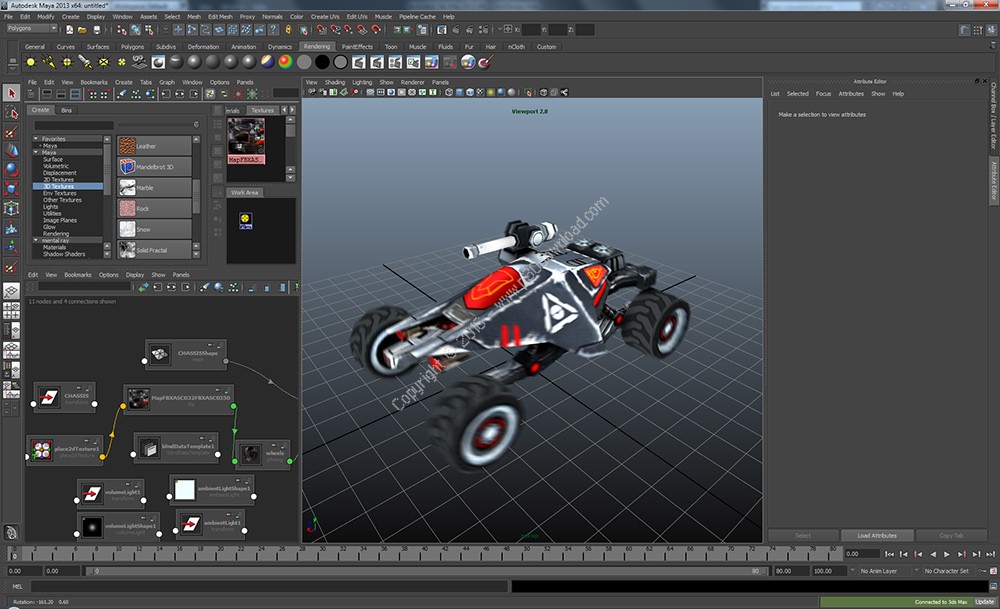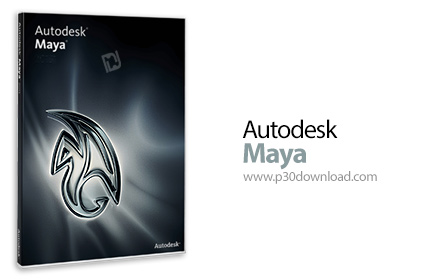Award-winning Autodesk Maya software is a toolof choice for those in the film, television, game development, anddesign industries who desire a high-level of control over their 3Dcontent workflows and pipelines.
Artists and designers select Maya because of its intuitive userinterface, which facilitates customization and fine-tuning ofeffective workflows, and technicians (technical directors andprogrammers) choose Maya for its reliability, open architecture,wide range of supported platforms, and the ease with which it canbe incorporated into any existing or new production pipeline.
With Maya you’ll be able to create unique, breathtaking animationsand effects.
Productivity-Enhancing Workflows
Get unmatched productivity through a combination of performance andworkflow features, including marking menus, 3D manipulators,selective display, brush-based tools, selection management tools,and unlimited levels of undo. Advanced data and scene managementfunctionality give you the flexibility to work the way youwant.
Comprehensive 3D Modeling and TexturingToolsets
Access a full suite of production-proven polygon, NURBS, andsubdivision surface modeling and texturing tools. The polygonworkflow tools, including advanced selection functionality,attribute transfer tools, an interactive UV layout and unfoldingmode, and optimization tools have also been designed to promoteefficiency.
Powerful Animation Functionality
Animate characters and other scene elements with a comprehensiverange of specialized keyframe, nonlinear, and advanced characteranimation editing toolsets, including animation layers, graph anddope sheet editors, constraints, expressions, a nonlinear animationdata editor, full-body inverse kinematics (IK) system, skinningfunctionality, and Maya Muscle.
Advanced Visual Effects Tools
Produce any visual effect you can imagine, from highly realisticnatural phenomena to stylized, 2D “painterly” effects. Mayasoftware delivers dynamic interaction of hard and soft bodiesdetermined by physical rules, along with the state-of-the-artvisual-effects technology of Maya nCloth, Maya nParticles, MayaFluid Effects, Maya Fur, Maya Hair, and more.
Flexible Rendering
With Maya, you get the freedom to choose the right renderer andrendering pipeline for your project. A unified user interface andworkflow provide easy and consistent access to the Maya hardwareand vector renderers as well as the powerful mental ray for Mayaand mental ray for Maya network rendering (Satellite) options. Youcan also use the Render Layers and the Render Pass tools to createan efficient workflow from Maya to Autodesk Toxik software andother compositing packages.
Tools for Extending and Customizing Maya
Customize, extend, and manipulate Maya. The fully integrated MayaEmbedded Language (MEL) and Python scripting languages give youhigh-level access to every aspect of the software so you can createcustom windows, reconfigure the user interface, and issue commandsfrom an HTML page. Moreover, the OpenMaya API/SDK completelyunlocks the power of Maya for C++ and Python developers, providingdirect, low-level access to all scene data required to makeeffective plug-ins and new types of nodes, shaders, manipulators,file importers and exporters, and more.
Here are some key features of “Autodesk Maya”:
Maya User Interface – Maximize yourproductivity:
– Get unmatched productivity through a combination of performanceand workflow features, including marking menus, 3D manipulators,selective display, stereo display, selection management tools, andunlimited levels of undo.
Data and Scene Management Tools:
Dependency graph architecture and scene segmentation tools boostproductivity and workflow flexibility:
– Fully editable and animatable construction history allows forextensive modification of modeled data—no need to rebuildmodels.
– File referencing, scene segmentation, and shader organizationfeatures enable efficient management of complex scenes withinterchangeable levels of detail.
– Scene workflow tools include the ability to position objectsalong a curve, replace objects within a scene, and convertinstances to objects.
– Maya Assets provides highly intelligent grouping of nodes intocontainers, with support for custom and user-specific views, aflexible referencing system, and support for Asset libraries.
Polygon Modeling:
– Maya provides a full complement of sophisticated polygon modelingtools and UV editing tools.
General Polygon Architecture:
– Nonmanifold architecture, focused on the details of creating,editing, and texturing polygonal models, includes multiple sets ofanimatable color-per-vertex (CPV), prelighting, user-definednormals, and normal map generation suitable for games/interactiveusers.
– A complete set of editing tools, including bridge, poke, cut,wedge, bevel, extrude, chamfer vertex, extrude along a curve,mirror cut, edge loop, edge ring, slide edge, and pick-walktools.
– Intuitive polygon workflow through a host of intelligentselection features, such as true soft selection, preselectionhighlighting, and camera-based selection culling.
Polygon Texture Assignment/Editing:
– Streamlined workflow for creative texturing—including UV creationand editing, auto-projection and relaxation, interactive latticeand smudge tools, along with quick access to commonly used toolsvia the UV Texture Editor toolbar.
– Multiple UV sets allow separate texture coordinates for separatetexture channels.
– Per-instance UV sets allow a single mesh to be used to representmultiple objects, reducing scene overhead.
– An interactive mode is available for UV unfolding and layout.
Transfer Polygon Attributes:
– Enables modelers to transfer UV, color-per-vertex, and vertexposition information between polygon meshes of differingtopologies, even if they are separated in space or of differentproportion/scale.
– Artists can use the paint tool to blend between source and targetdeformations.
Optimization Tools:
– Polygon reduction, data cleanup, blind data tagging, andlevel-of-detail tools enable artists to optimize scenes forinteractive display.
NURBS Modeling:
– Maya delivers unparalleled, precision surface-modeling tools.
Precise Spline-Based Curve and Surface ConstructionTools:
– Includes lofting, birail, beveling, extrusion, trim, boundary,offset, Booleans, rounding, square, and many other tools.
Surface Editing and Stitching:
– Surfaces can be attached, detached, aligned, stitched together,extended, filleted, or rebuilt with a high degree of control overparameterization and continuity.
– Multiple NURBS patches can be merged into a single polygonmesh.
Subdivision Surface and Polygon ProxyModeling:
– Get access to a wide range of versatile subdivision surfacetools.
Subdiv Proxy:
– Rapid construction of high-resolution polygon meshes allowsartists to preview smoothed mesh while editing the mesh cage.
– Choice of smoothing techniques provides fine control over thepolygon count of the final mesh for rendering orlevel-of-detail.
– Variable creasing is supported on vertices as well as edges forboth the Subdiv Proxy and Smooth Mesh preview.
Hierarchical Subdivision Surfaces:
– A distinctive hierarchical approach for local refinement allowsartists to begin modeling with a simple object and selectivelygenerate increasing levels of detail only where needed.
– Partial and full creasing tools make it easier to construct bothrounded, organic forms and hard-edged objects.
– Streamlined workflow for creative texturing, including UVauto-projection tools and UV Snapshot.
– Easy conversion to polygons or NURBS.
General Animation:
– Maya delivers a broad range of specialized tools for keyframe andprocedural animation. Playback speed can be clamped to implementaccurate frame rate.
General Keyframing:
– Fast and intuitive controls for keyframing—including cut, copy,and paste—allow animations to be created with ease.
Path Animation:
– Animation of an object along a curve or surface with automaticbank, roll, and yaw.
– Editing of motion path or other animation parameters duringplayback.
Animation Curve Representation:
– A choice of Euler and quaternion math options provide accurateresults in all situations.
– Animation curves can be templated to prevent accidentalmodification.
Graph and Dope Sheet Editors:
– Powerful, precise function curves to control how animatedattributes change over time.
– Rapid and intuitive global editing of keyframe timing.
– Lattice and falloff tools aid the manipulation of dense keyframedata, such as data from motion capture devices.
Generalized Constraints:
– A comprehensive assortment of constraints, including parent,point, aim, orient (with animatable offsets), as well as scale,geometry, normal, tangent, and pole vector.
Blend Channels:
– Multiple animation channels can be mixed with each other, or withconstraints, into a single result.
Procedural Animation:
– Maya Embedded Language (MEL) procedures and expressions can beused to create complex animation as an alternative to traditionalkeyframing.
Animation Layering:
– Nondestructive, highly controllable animation layering featureset works with any attribute. Animation layers can be blended,merged, grouped, and reordered, and can override or add topreceding layers.
Set Driven Key:
– Complex relationships between animated parameters can bekeyframed with this powerful and intuitive tool. Multipleattributes can be controlled with a single slider.
Trax Nonlinear Animation:
– Nondestructive mixing and editing of poses and animation clips(including constraints and expressions) with total control over allaspects of motion blending.
– Libraries of performances can be stored and edited.
– Muting and soloing capabilities provide control over eachanimation sequence in isolation or in the context of otheranimations.
– Multiple sound tracks can be matched up visually with animationand played back to facilitate character lip-synching, as well asother audio-matching requirements.
Animation and Dynamics Muting:
– Animation on selected channels or keyframes may be temporarilydisabled to focus on a specific motion.
Ghosting:
– Animation can be viewed prior to, and after, the current frame,so you can evaluate motion.
Geometry Caching:
– Deformations on polygon, NURBS (including curves), andsubdivision surface geometry can be cached for faster playback andrendering of scenes, as well as for transfer to other 3D packagessuch as Autodesk 3ds Max software.
– Caches can be edited and blended together in Trax.
Character Animation:
– Maya gives you the tools you need to animate sophisticateddigital characters
Skeletons and Inverse Kinematics (IK):
– Seven built-in IK solvers reduce the time it takes to createhigh-quality character animation; attributes include joint limits,preferred angles, and joint mirroring.
– Spline IK solver allows for the easy animation of skeletalchains, like a character’s spine or tail, and includes easy-to-usetwist and roll controls.
– Single chain and lightweight 2-bone solvers are optimized forreal-time interactivity.
– Spring IK solver allows for precise control over multijointedappendages such as insect legs.
Full Body IK System:
– Fast and easy rigging and posing of characters.
– Delivers natural articulation of biped and quadruped models.
Blendable IK/FK System:
– Smooth blending between IK and FK animation.
Skinning:
– Precise control of skin behavior, even in the most challengingareas such as shoulders.
– Smooth Bind Skinning allows geometry to be connected to skeletonsso that the character deforms smoothly as joints are moved.
– Substitute Geometry tool allows for easy editing and transferringof skinning information between models.
– Rigid Bind Skinning provides direct manipulation of geometry byindividual joints.
– Nondestructive workflow for skin editing capabilities, includingthe ability to insert, move, delete, connect, and disconnect jointson a bound skeleton (no need to rebind after changes have beenmade).
– Support for multiple bind poses.
Motion Capture with Dense Data Editing andResampling:
– Motion capture data can be easily incorporated into andmanipulated inside Maya.
Motion Retargeting:
– Motion capture, or other animation data, applied to one charactercan be reapplied to an entirely different character, even one witha different skeletal hierarchy.
Motion Redirection:
– Original direction of existing motion capture, or other animationdata, can be changed at any point in time.
Muscle and Skin System:
– Maya Muscle – Maya delivers advanced muscle and skin deformationtools that allow you to quickly and easily create realistic orhighly stylized muscle and skin motion.
Choice of Muscle Types:
– Simple and parametric NURBS muscles available.
– NURBS muscles offer advanced sculpting and posing possibilities,and can be mirrored after initial setup.
Jiggle:
– Highly controllable, built-in Jiggle deformation.
– Separate values available along the muscle, directional dampingsettings, and the ability to specify thresholds control how suddenmovements affect jiggling.
Wrinkles:
– The behavior of the skin when relaxed can be precisely defined,enabling the creation of life-like wrinkling in specific areas.
Sliding and Stickiness:
– Precise control over the behavior of the skin on top of themuscle can be achieved by painting weight maps for both Sliding andStickiness.
– Up to three different Sticky maps can be created and blendedbetween, allowing multiple weights to be stored in a single rig formaximum flexibility.
– A Displacement function allows texture maps to be used tosimulate sliding, optionally at render time only, for optimumperformance.
Collisions:
– A choice of different collision methods makes it possible tocreate the effect of skin colliding with skin and of one meshcolliding with another.
– Collisions are deformer based, rather than simulation based, andtherefore require no runup or preprocessing.
Performance:
– Muscle calculations can be cached for faster playback.
Deformers:
– Manipulate geometry or particles into any desired shape
Deformation Tools:
– Can be used statically for modeling and sculpting.
– Animated deformers can add life to creatures and otherobjects.
– Includes Lattices, Sculpt Objects, Skin Clusters, Point on CurveConstraints, Blend Shapes, Wires, Wrinkle Tool, Bind/Detach Skin,Flow, Jiggle, and Wrap deformers.
– Soft Modification tool allows for controllable falloff aroundvertices or points.
– Most deformations work on all supported geometry types, includingparticles.
– Paintable weights on Clusters, Sculpt Objects, Blend Shapes,Jiggle, and Wires allow you to control the region and extent of thedeformation.
Rigid and Soft Body Dynamics:
– Create effects through the dynamic interaction of geometry,including collisions between rigid and soft bodies.
Rigid-Body Dynamics:
– Realistic, high-speed simulation of multiple rigid objects.
– Includes dynamic constraints such as nails, hinges, barriers,pins, and springs.
Soft-Body Dynamics:
– Accurate, fast simulation of flexible objects allows for therapid creation of secondary motion effects, such as muscle jiggleand floppy hats.
– Powerful spring architecture offers precise control of anyflexible surface down to the individual spring.
Particles and Fields:
– Fully integrated particle effects can be controlled by forcesbased on real-world physics or by deformers.
Extensible Integrated Particle System:
– Fully integrated, with expression-based control over particleattributes, motion, and dynamics.
– Wizard enables easy particle sprite setup.
– Direct manipulators provide interactive control of particles,fields, and emitters.
– Particles can be controlled by texture values.
– Geometry instancing allows for the placement of individualobjects, a sequence of objects, or an array of different objectsonto any particle system.
– Collision events can trigger multiple procedural animationeffects.
Volume Controls and Emitters:
– Intuitive control of particles via geometric shapes makes iteasier to place particles where and when you want them.
– Standard Maya deformers can be applied and layered—includinglattices, clusters, soft modifications, and nonlinears—fornonphysically realistic effects.
Field Controls:
– Field forces—such as gravity, vortex, air, and turbulence—can beapplied to rigid bodies, soft bodies, or particle objects.
– Custom fields may be added via the extensive dynamics API(application programming interface).
– Clip Effects
– Library of ready-made effects, such as fire, curve and surfaceflow, shatter, fireworks, and lightning.
Maya Paint Effects:
– Maya provides groundbreaking paint technology for creatingamazing natural detail on 2D images (including textures) or 3Dobjects attached to polygonal and NURBS surfaces.
Powerful Painting Techniques:
– Can be used to create animatable effects, such as plants growing,unfurling, or swaying in the wind.
– Artists can define a logotype in oil paint and watch it draw onthe screen.
– Game-content artists can paint repeating textures for levels thatupdate right on the model.
Maya Paint Effects Brushes:
– More than 500 editable, pressure-sensitive, preset brushescompletely integrated within the Maya application.
– Extensive range of traditional painterly brushes, includingairbrushes, oil paint, chalk, pastels, pencils, watercolors, wetbrushes, and markers.
– Options for a vast range of realistic effects, including trees,grass and flowers, realistic hair, eyebrows, and beards.
– Special effects, such as lightning, clouds, rain, star fields,fireworks, fire, and sparks.
– Mesh brush type creates organic or hard-edged geometry that isconvincing even close up. Used with environment reflections, it cancreate looks such as chrome, glass, and shiny paint ordisplacement/bump mapping.
– Thin Line brush can be used to quickly paint on high-quality hairthat can be efficiently rendered.
Brush Attributes:
– All brushes can be used in true 3D space (to paint on or between3D objects in a scene), on a 2D canvas (to create images andtextures), or within the 3D Paint tool (to create textures bypainting directly on the model).
– Brushes can be blended together to make an infinite range of new,user-customized presets.
– Brushes are fully animatable and have built-in preset dynamicssuch as turbulence and gravity.
– Brush growth attributes include bend, curl, and twirl.
Convert Maya Paint Effects to Polygons andNURBS:
– Data can be edited using traditional modeling tools for output toany renderer.
Paint Effects Rendering:
– Strokes can be drawn fully rendered during interactive painting,providing immediate feedback.
– Features fast, resolution-independent final rendering that caninclude 3D cast shadows, depth-of-field, fog effects, and motionblur.
Toon Shader:
– Supports a wide range of nonphotorealistic rendering styles fortraditional 2D cartoons, comic book-style imagery, Japanesemanga/anime, and others.
– Maya Paint Effects brushes can be used on an outline with accessto an extensive range of painterly effects, as well as line style,placement, and width.
– Near real-time interactive previews.
– Can be rendered in mental ray for Maya, or the Maya software orhardware renderers.
Maya Artisan:
– Maya gives you a suite of integrated, pressure-sensitive brushtools with built-in mirroring.
Sculpting:
– Natural brush interface can be used to interactively sculptpolygon, NURBS, and subdivision surfaces.
Paint Selection:
– Complex selections of components, such as vertices, faces, andedges, can be made without selecting through to the back of themodel.
Attribute and Script Painting:
– Editing smooth skin or soft-body goal weights, painting pervertex color or blind data, adding geometry to the scene, and othercomplex tasks can be quickly performed.
3D Paint:
– Paint color, bump, displacement, transparency, and other texturesdirectly on surfaces.
– Integrated texture painting of color, bump, transparency,displacement, and other effects directly onto polygon, NURBS, andsubdivision surfaces.
– Can be used with either image-based brush profiles or any MayaPaint Effects brush.
– Brush modes include paint, smear, blur, clone, and erase.
– Automatic conversion of procedural textures and PSD files.
Multiple Rendering Options:
– Multiple renderers, tightly integrated through a consistentrendering interface, let you create any look from photo-realisticimagery to a simple vector graphic.
Maya Software Renderer:
– Hybrid design uses fast, selective raytracing for maximumefficiency.
– Multithreaded, multiprocessor support with built-in memoryhandling maximizes productivity and provides large scene renderingcapabilities.
– Full range of effects, including depth of field, motion blur,soft shadows, and lens flares.
– Advanced attributes, such as light absorbance and chromaticaberration, provide sophisticated, creative options.
– Volumetric materials, such as noise and fog, aid in the creationof environmental effects.
– Ramp Shader effects include glass, stone, cartoon-like shading,and X-ray.
– Anisotropic and diffraction shaders are also available.
– Provides high-quality software particle rendering with acomprehensive assortment of effects—including blob, tube, and cloudrendering—for gas clouds, fire, liquids, etc.
mental ray (3.7 core) for Maya:
– User-friendly UI and workflow.
– Advanced photorealistic lighting features, such as globalillumination, caustics, ambient occlusion, blurry reflections andrefractions, and motion-blurred particles.
– Custom mental ray shaders can be used.
– Ships with a number of useful shader presets, includingphysically accurate sun and sky shaders, a set of architecturalshaders for hard-to-realize materials, and a round corner shader(softens geometrically precise corners).
– Light baking of shadows and lights, including global illuminationand final gather, can be converted to file textures or tocolor-per-vertex data.
– Image-based lighting allows for the emission of photons,caustics, or direct illumination lights from spherical imagemaps.
– High dynamic range (HDR) images can be baked from the mental raybatch bake option.
– Photometric lighting support allows for the use of real-worldlighting profiles.
– Photon visualization supports previews of the placement ofphotons and final gather points in the 3D scene.
– Render Proxy allows for the replacement of scene elements with asimple, low-resolution mesh. Pre-translated data is loaded onlywhen required for rendering.
mental ray for Maya Satellite:
– Contains the same functionality as mental ray for Maya.
– Assists in distributing render jobs over processors locatedacross a network.
– Two free licenses with Autodesk Maya Complete, eight withAutodesk Maya Unlimited software.
Hardware Renderer:
– Takes advantage of the ever-increasing power of next-generationgraphics cards.
– Generates near-software-quality images at significantly fasterrender times for broadcast or pre-visualization needs.
– High-quality rendering in the viewport enables you to immediatelysee the results to changes, with no need for a separate renderingcalculation.
– Support for color-per-vertex in both offline rendering and theinteractive viewport.
– Support for DirectX HLSL, CgFX, and Advanced Shading LanguageInterface (ASHLI) shaders—includes a user-friendly UI and workflow.Hardware shader API accessible through the OpenMaya API.
– Viewport can be overridden with a third-party or proprietaryrenderer, such as a game engine.
Vector Renderer:
– Can be used to turn 3D content into 2D content for the web orprint.
– Output to Macromedia Flash (SWF or SWFT), Adobe Illustrator(.ai), SVG, EPS, or bitmap formats.
– Provides a range of nonphotorealistic looks, includinghidden-line rendering.
Rendering Controls and Effects:
– These efficient tools help you set up and evaluate your scene orcreate popular stylized effects.
Stereo 3D Support:
– A flexible stereo camera rig comes complete with in-viewportstereo viewing.
IPR (Interactive Photorealistic Rendering):
– Instantaneous editing of color, texture, lights, shadows, glows,motion blur, and many other effects in final-rendered-qualityimagery.
– Multi-threaded to maximize productivity and creativity.
– Supported by mental ray for Maya and the Maya softwarerenderer.
HyperShade and Visor:
– Can be used to design and edit simple to complex shadingnetworks.
– Visual outliner (Visor) displays libraries of textures andimages, or image swatches for easy management and selection.
– Bins allow for sorting and organization of rendering nodes, suchas materials, textures, and lights.
Universal Rendering:
– Includes the ability to render on an unlimited number ofnetworked machines of the same operating system (mental rayexcepted).
Transfer Maps:
– Artists can transfer normal, displacement, diffuse, shaded,ambient occlusion, and custom mental ray shader information betweenmodels of differing topologies.
– An HDR image can be baked from the Transfer Map feature.
Integrated Scripting:
– Two fully integrated scripting languages let script writers andprogrammers customize, extend, or manipulate Maya.
MEL:
– Offers full scripting of any Maya feature. Everything can beaccessed.
– Artists and technical directors can easily create custom windowsand scripts, or reconfigure the Maya user interface, to make acompletely custom application.
– Commands can be issued from an HTML page. Scripts can berecognized by an external web browser via the Maya web browserplug-in.
– A Python command allows MEL scripts to call Python code. Thisgives MEL users the option to mix Python scripts with their MELscripts—a good way to transition into using Python.
Python:
– Integrated into Maya at the same level as MEL.
– Higher-level language constructs allow for increased developerproductivity and easier maintenance of code.
– Readily available scripting resources and knowledgeable communityof users.
– Highly extensible, with a collection of third-party tools andmodules available.
– Bindings to the OpenMaya API give programmers an alternatelanguage for plug-in development.
– The Maya Python modules can be imported into an externalstand-alone Python interpreter for batch processing.
The OpenMaya API/SDK:
– OpenMaya API/SDK unlocks the power of the Maya architecture forprogrammers and technical directors.
Direct Access to Maya Software Functionality:
– Maya plug-ins and stand-alone applications that run from the Mayacommand line can be written using C++.
– Maya scene hierarchy can be traversed with iterators.
– Maya plug-ins can be registered to receive a comprehensive rangeof Maya messages.
– Maya manipulators and locators can be created.
– New types of Maya objects can be developed, including filetranslators, hardware shaders, surface shapes, and MELcommands.
– Existing Maya objects, such as geometry, lights, shaders,transforms, scene hierarchy, and dependency graph nodes can bequeried and modified.
– MEL scripts can be executed from C++.
– The OpenMaya API is available from Python scripting as well asC++.
Development Resources:
– OpenMaya API guide.
– Maya Motion Capture API guide.
– MEL Command reference guide.
– OpenMaya API Class reference documentation: names each OpenMayaAPI/SDK class and is fully searchable and indexed.
– Source code, project Makefiles, and a Wizard on Windows forbuilding examples and generating plug-in templates.
Japanese Localization:
– Artists have the option to navigate Maya, or customize theirtools and user interface, using a Japanese UI.
– UI includes Japanese-language menus, labels, error messages,annotations, heads-up displays, notes, and string attributes.
– Users can switch between the English and Japanese UI by adjustingtheir language setting between sessions.
– Data compatibility between English and Japanese Maya filespromotes collaboration in facilities on projects where bothlanguages are in use.
– Artists can create 3D text using resident Japanese fonts (alsofunctions with Korean and Chinese fonts).
Connectivity and Integration:
– Maya delivers tools for integrating Maya content into theproduction pipeline.
Adobe Photoshop Integration:
– Artists can create shading networks with connections to layerssets in a PSD file and include procedural or 3D painted textures asstarting points and UV layouts for reference.
– Render layers can now be rendered to layered PSD files.
– Any PSD file can be used as a texture map and rendered directlyin the Maya software and hardware renderers and in mental ray forMaya.
– PSD files containing layer sets can be converted into a layeredtexture within Maya.
– A multilayered PSD file can be automatically connected tomultiple material attributes.
Compositing Integration:
Render Layers:
– Allows multiple passes from any of the four Maya renderers, aswell as post processes, such as Maya Fur and Maya Paint Effects, tobe managed in a single scene.
– A system of per-layer and per-object overrides means that objectscan have different shading and rendering attributes on differentlayers.
– Workflow streamlines rendering by preparing renders for optimaloutput to the compositor of choice—or Photoshop (PSD) or Flash(SWFT) output—with objects and elements isolated in individuallayers.
– Presets allow for easy setup of commonly used user-definedpasses, such as specularity, shadows, and normal maps.
– Depth and motion vector data can be stored separately and used inpost processes.
– Artists can generate an Autodesk Toxik software composition fromwithin Maya based on the render layers in the scene, streamliningthe workflow and allowing for multiple iterations.
Render Pass:
– Render Pass toolset offers precise control over render output andcan optimize integration with compositing packages, such asAutodesk Toxik.
Adobe Illustrator Object Nodes:
– Supports both beveling and curves.
– Maintain Construction History enables Illustrator files to besubstituted or edited while maintaining the bevel history.
Web Integration:
– Support for communication between Maya and Internet Explorer aswell as Mozilla-based web browsers allows technical users to createweb pages, which may be used to drive Maya.
Supported Geometry/Scene Formats:
– mayaAscii, mayaBinary, MEL, Autodesk FBX, aliasWire (AutodeskAliasStudio), IGES, DXF, OBJ, VRML2, MOV (ascii motion), GE2, RTG,OpenFlight, VRML2, mental ray, RIB, Open Inventor 2.
Supported Image Formats:
– Maya IFF, Maya IFF 16, AVI, Apple QuickTime, GIF, Softimage PIC,Wavefront RLA, BMP, TIFF, TIFF16, SGI, SGI16, Alias PIX, JPEG, EPS,Cineon, Quantel, Targa, DDS, PSD, PNG, QuickDraw, MacPaint, HDR,OpenEXR, MAP, Sony PlayStation TIM, Dassault Picture, PPM, mentalray formats (CT, ST, NT, MT, ZT, TT, BIT, CTH)
Supported Vector Formats:
– Adobe PostScript, EPS, Macromedia SWF, Swfit3D, AdobeIllustrator, SVG.
CAD Data Transfer:
– Learn how you can share your design files between Maya softwareand the most popular solid modelers.
Plug-ins:
– See the extensive list of ADN Sparks third-party plug-ins forMaya.
Setup+Crack Size: 1552 + 1621 + 185 MB
Download Links > Autodesk Maya 2012 SP1 x86/x64 + Plugins + Crack