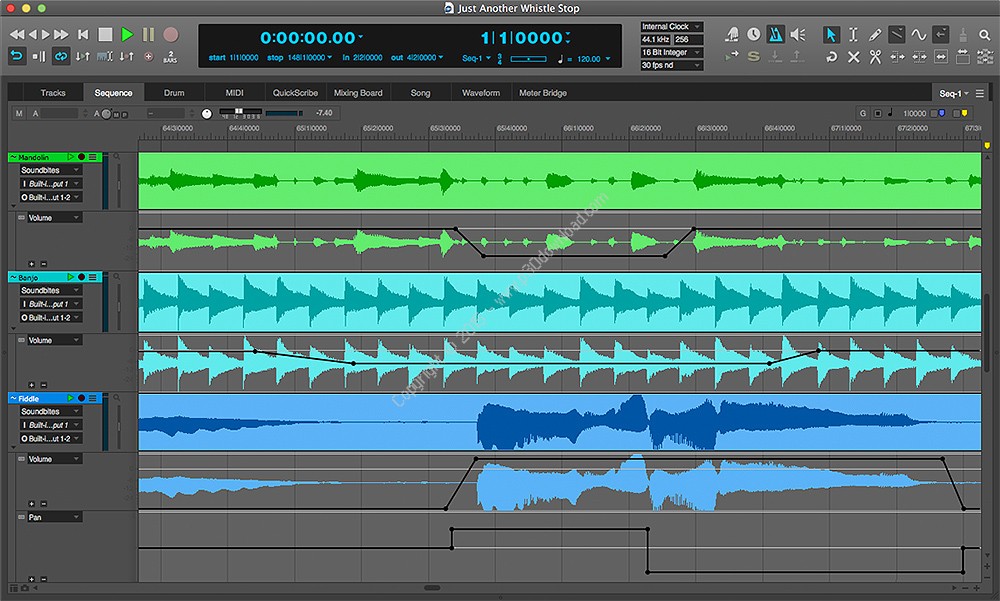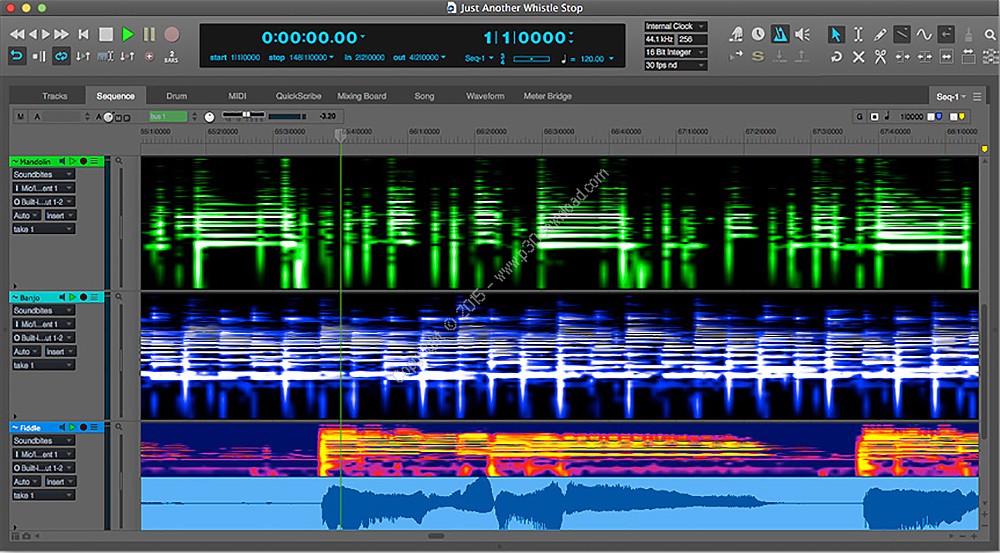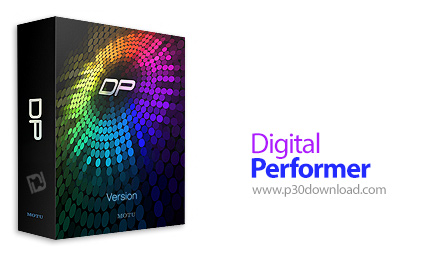Software Description:
Digital Performer represents a complete studioproduction experience on your computer desktop. Record, edit, mix,process and master polished recordings. Combine external hardwaresynths, controllers, mics, instruments, compressors with virtualinstruments, loops, audio tracks and MIDI tracks, all together in aseamless, intuitive production environment. Work musically withfeatures like the Drum Editor and QuickScribe notation, then switchgears for creative production techniques with inspiring plug-inslike DP’s Subkick, Ensemble Chorus, and guitar FX plug-ins. Importloops, launch virtual instruments and 3rd-party plug-ins: DigitalPerformer is the consummate host. Then polish your recording withDigital Performer’s extensive editing, mixing, processing andmastering tools. No matter how you approach your music and audioproduction, DP’s highly customizable user interface empowers yourpersonal workflow.
Here are some key features of “DigitalPerformer”:
MX4™ MultiSynth
Now included with DP, MX4 is a powerful 64-bit virtual instrumentplug-in featuring a hybrid synthesis engine that combines severalforms of synthesis, including subtractive, wavetable, frequencymodulation (FM), amplitude modulation (AM) and analog emulation.Included is a new EDM-inspired soundbank with 120 new presets.
Five new plug-ins
Meticulously crafted plug-ins include the MasterWorks™ FET-76™emulation of the classic 1176LN™ limiting amplifier (Revision D/E),MultiFuzz™ model of Craig Anderton’s seminal QuadraFuzz™ distortionkit from the 70’s, MicroG™ and MicroB™ polyphonic octave generatorsfor guitar and bass, and the mind-blowing MegaSynth™ subtractivesynth processor.
Automation lanes in the Sequence Editor
Display audio and MIDI automation data (volume, pan, plug-insettings, etc.) in separate lanes below each track for easierviewing and editing. Show and hide as many lanes as you wish.
Spectral display in the Sequence Editor
View the spectral content of each audio track, side by side withtheir waveforms, directly in the Sequence Editor timeline with acolorful, informative visual representation of the frequencycontent of your audio material.
Retina display support
View DP’s carefully crafted UI themes like Carbon Fiber, Producerand all-new DP9 theme in stunning detail on the exceptionally highimage resolution of your Mac’s Retina display.
MusicXML export
Export your DP QuickScribe notation scores as a MusicXML file,which can then be imported into popular music notation applicationslike Finale™ and Sibelius™. QuickScribe’s renowned notationtranscription, along with dynamics and many other musical symbols,are preserved during the file transfer.
Create Tracks command
Add many tracks to your project in one step — even different typesof tracks (MIDI, audio, aux, master faders, etc.) all at once.
Floating plug-in windows
Keep plug-in windows in front of all other DP windows. Set thefloating preference globally or choose to float on a per-windowbasis.
MIDI Learn for audio plug-ins
Map knobs, faders and switches on your MIDI controller to audioplug-in parameters. Use Digital Performer’s powerful CustomConsoles feature to access advanced programming for theconnection.
Mute MIDI Notes
Use the Mute Tool to temporarily silence both audio regions andMIDI notes, including multiple selected notes.
Project Notes
Save text notes in your DP project, rather than a separate textdocument. Log production info, keep a To Do list, build up linernotes.
More searching
Find Markers, Chunks and plug-in preferences faster with newlyadded search fields.
Installer Size: 1068 MB
Download Links : Digital Performer v9.10 + Crack