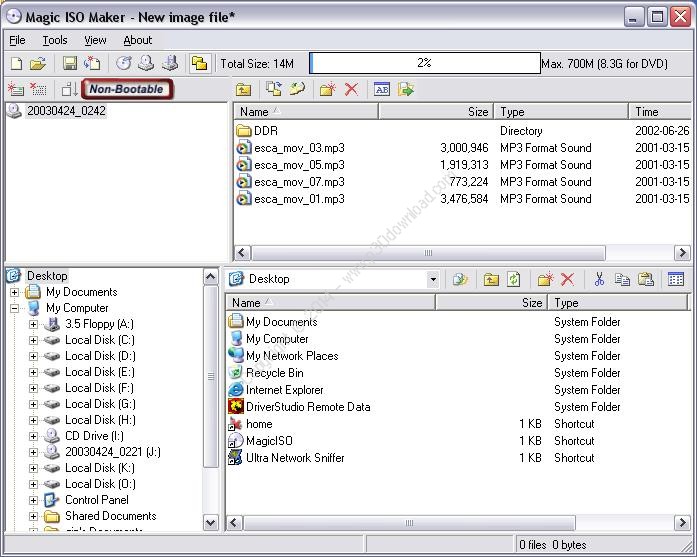MagicISO Maker is a software that enables youto create, edit and burn disk image files. The program comes with auser-friendly interface which you can easily navigate, thanks tothe Explorer-based layout.
In order to create an ISO file, all you have to do is add files tothe queue (by using the “drag and drop” method), configureproperties, select the compression method and save results as anISO or UIF file (in the latter case, you can also enable passwordprotection).
In the “Properties” menu, you can edit the “Label”, “ISO” (e.g.CD file system, file/directory names length, volume serial number)and “Optimize” settings.
Furthermore, you can rename the volume, files and folders, as wellas create a bootable CD/DVD image, UDF CD/DVD image, Hybrid orUnix/Linux CD/DVD image, audio, video, Super Video or Xbox CD/DVDimage.
You can also compress a CD/DVD image, decompress an UIF image,convert files to the ISO, CUE or NRG format, make a multi-bootimage, or create a boot image from a floppy disk.
In the ”Configuration” settings, you can enable shellintegration, set UIF as the default CD/DVD format, set fileassociations, as well as change audio options and virtual CD/DVDdrive options.
MagicISO Maker uses a moderate amount of system resources, comeswith a well-drawn user documentation (includes tutorials withsnapshots), completes a task in a reasonable amount of time and didnot cause us any problems during our tests.
Here are some key features of “MagicISOMaker”:
– Create ISO file:
– Save CD/DVD disc as ISO files.
– Create an new ISO file.
– Create bootable ISO file.
– Using MagicISO to Create ISO Image
– Edit ISO file:
– Open ISO files.
– Open any other CD/DVD image files (such as BIN, NRG, BWI, IMG,MDF, IMG and so on)
– Detect various CD/DVD image files automatically.
– Support opening multi-session CD/DVD image file
– Add file to ISO files.
– Delete file from ISO files.
– Rename file in ISO files.
– View and run files contained in the ISO file.
– View and modify properties of ISO files.
– Search file by wildcard characters in ISO file.
– Add bootable image file to ISO file for making bootable CD imagefile.
– Extract ISO file:
– Extract files from ISO file and CD/DVD image file.
– Ability to preserve file dates when extracting files from ISOfile.
– Using MagicISO as ISO Extractor
– Mount ISO file:
– Using MagicDisc(freeware) to mount CD/DVD image as virtualCD/DVD.
– Burn ISO file:
– Burn ISO file and CD/DVD image files to CD-R, CD-RW, DVD-R,DVD-RW, DVD+R, DVD+RW directly.
– Burn files and folders onto CD/DVD on the fly.
– Can create/continue/finalize multi-session CD/DVD. you can createdata CD/DVD and then add files and folders to CD/DVD latertime.
– Burn Audio CD image file to CD-R,CD-RW on the fly
– Burn Video CD image file to CD-R,CD-RW on the ly
– Burn Super Video image File to CD-R,CD-RW on the ly
– Support burning CD in format mode 1 or mode 2 / XA.
– Support burning proof
– Support burning CD on USB connection CD-R/RW driver.
– Using MagicISO as ISO Burner
– Create Audio CD image file:
– Create new Audio CD image as BIN/CUE image file.
– Edit Audio CD image file:
– Support Adding MP3 music file into Audio CD image file
– Support Adding Wave music file into Audio CD image file
– Support Deleting Audio Track within Audio CD image file
– Support Playing Audio Track within Audio CD image file
– Extract Audio Track from Audio CD image file:
– Extract Audio track as WAV MP3 file from Audio CD image file tohard disk
– Create Video CD image file:
– Create new Video CD image as BIN/CUE image file.
– Support creating VCD 1.1, VCD 2.0, SVCD
– Edit Video CD image file:
– Support adding MPEG into Video CD image file
– Support adding video data file into Video CD image file
– Support deleting Video Audio Track within Video CD image file
– Extract Video Track from Video CD image file:
– Extract Video track as MPEG file from Video CD image file to harddisk
– ISO and BIN Converter:
– Convert BIN to ISO
– Convert ISO to BIN
– Convert any CD/DVD image files(such as NRG,BWI,IMG,MDF and so on)to ISO
– Convert any CD/DVD image files(such as NRG,BWI,IMG,MDF and so on)to BIN
– Open / Edit / Extract floppy disk image file:
– Support any floppy disk image file. (FLP, DSK, BFI, BWI and soon)
– Support FAT 12/16/32 format
– Support creating 360KB/720KB/1.2MB/1.44MB/2.88MB disk size
– Support adding any file and folder into disk image file
– Create Multi-boot CD/DVD image file:
– Support up to 128 menu items.
– Support user-defined accelerated key.
– Create Windows 98/ME/NT/2K/XP/2003 ALL in ONE installationDVD
– Make CD/DVD image file from CD-ROM/DVD-ROM:
– Make ISO image from CD-ROM/DVD-ROM
– Make BIN/CUE image from CD-ROM/DVD-ROM
– Support making CD/DVD image file from multisession CD/DVD
– Support making Audio CD image file from Audio CD
– Support making Video CD image file from Video CD
– User Interface:
– XP-style Windows
– Explorer-style file and folder panels
– Embedded with Windows File Explorer
– Full drag-and-drop support for extracting or adding files and forISO file
– Explorer-style views: Small Icons, Large Icons, List, andDetails
– Support CD/DVD image type
Setup+Crack Size: 3.2 MB
Download Links > MagicISO Maker v5.5 Build 281 + Crack