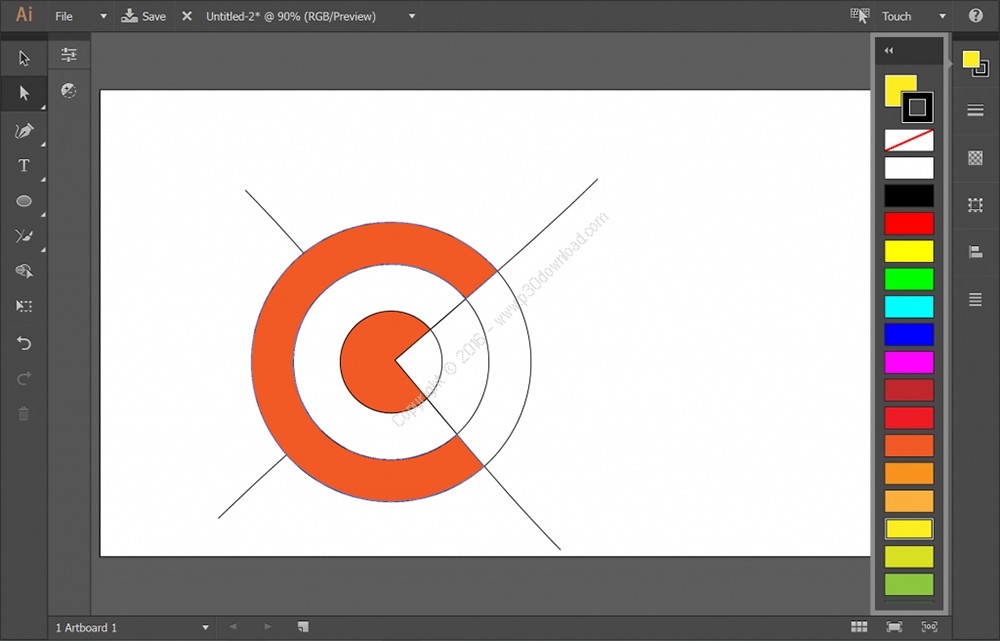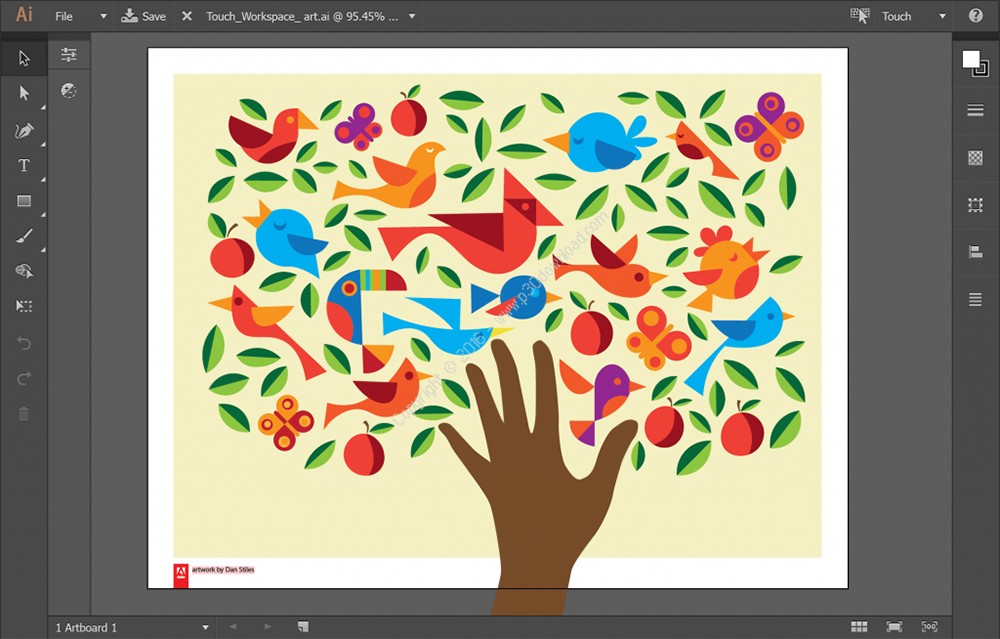Software Description:
Adobe Illustrator CC is part of CreativeCloud™. That means you have access to all the latest updates andfuture releases the moment they’re available. Sharpen your skillsand master new tools with a rich and growing library of trainingvideos. And Creative Cloud is integrated with Behance®, so you canshare your projects and get immediate feedback from creativesaround the world.
Touch Type tool
Design with type in a powerful new way. Characters can now bemanipulated like individual objects. Experiment with moving,scaling, and rotating, knowing you can change the font or edit atany time. And you can now use multitouch devices as well as a mouseor stylus.
Images in brushes
Paint with a brush made from a photo. Art, Pattern, and Scatterbrushes can contain raster images, so you can create complexorganic designs quickly — with simple brush strokes. As with allIllustrator brushes, your strokes can be reshaped and modified atwill.
Font search
Find the perfect font — fast. In the Character panel, type a stylesuch as “bold” or “italic,” a font family, or any other part of afont name. You’ll get a filtered view that lets you see just thefonts that match your criteria.
Sync Fonts
Sync Fonts — part of Creative Cloud — will change the way you workwith type. Quickly find the perfect font from the growing libraryof Adobe® Typekit® fonts, sync it to your system, and have itimmediately available for use.
Multiple-file place
Import multiple files into your Illustrator layout at the same timeand with new control. Now you can define the location and scale ofyour files — images, graphics, and text — and use new thumbnailviews to see where each file will go and how big it will be.
Illustrator CC (2017) New Features:
Create pixel-perfect artwork
Draw paths and shapes that seamlessly align to the pixel grid.Align existing artwork with a single click or by using simpletransformations. Preserve Live Shapes and rounded corners, maintainalignment when scaling and rotating objects, and manually nudgesegments and end points into perfect alignment.
Find fonts faster
Mark individual fonts as favorites to quickly find the one youneed. Filter your list to see fonts you’ve recently used, findother fonts that are similar to one you like, or find fonts basedon classifications like serif or handwritten.
Work easier with glyphs
Use alternate glyphs for any character by simply selecting thecharacter and choosing from an in-context menu. View and insertyour most recently used glyphs, and sort glyphs for fasterbrowsing.
Get started faster
Jumpstart design projects with easy access to presets as well asfree Adobe Stock templates that you can access right from File >New.
Stock templates and search
Adobe Stock marketplace includes new design templates and now youcan drag and drop Stock search results from your Library panelright into your canvas and start using them right away. Plus, youcan right-click on a stock image to do a visual search for similarimages.
New Creative Cloud Libraries capabilities
Libraries in Illustrator now support Adobe Stock templates. Plus,Send Link has been updated so you can now share read-only access toa public library. When you follow a library, it appears in yourLibrary panel and updates automatically.
Creative Cloud Assets improvements
Archive and restore all your assets stored in Creative Cloud,including the ones in your Creative Cloud Libraries, assets createdwith CC desktop products, and mobile projects.
Introducing Typekit Marketplace
Now you can buy fonts from some of the industry’s biggest names anduse them in your Illustrator projects. Typekit uses its font syncand web technologies to deliver your Marketplace fonts anywhere youneed them.
Font and text enhancements
See a live preview by hovering over the font list with selectedtext, place loaded text inside a container, or fill a containerwith placeholder text to better visualize your designs. Easily workwith type objects that have a common font family but differentstyles, and vice-versa.
Installer Size: 1963 + 1980 MB
Download Links : Adobe Illustrator CC 2017 v21.0.0 x86/x64 + Crack