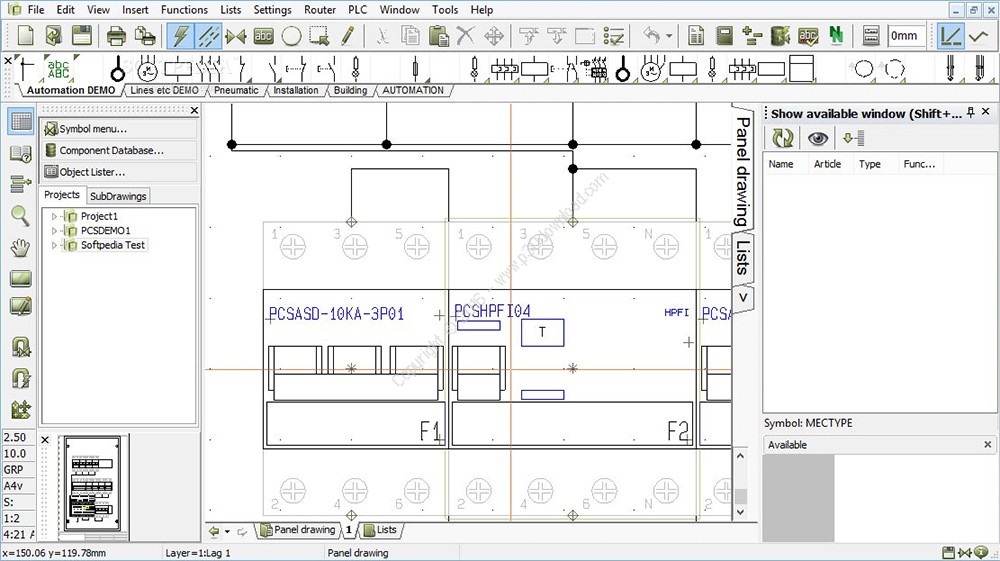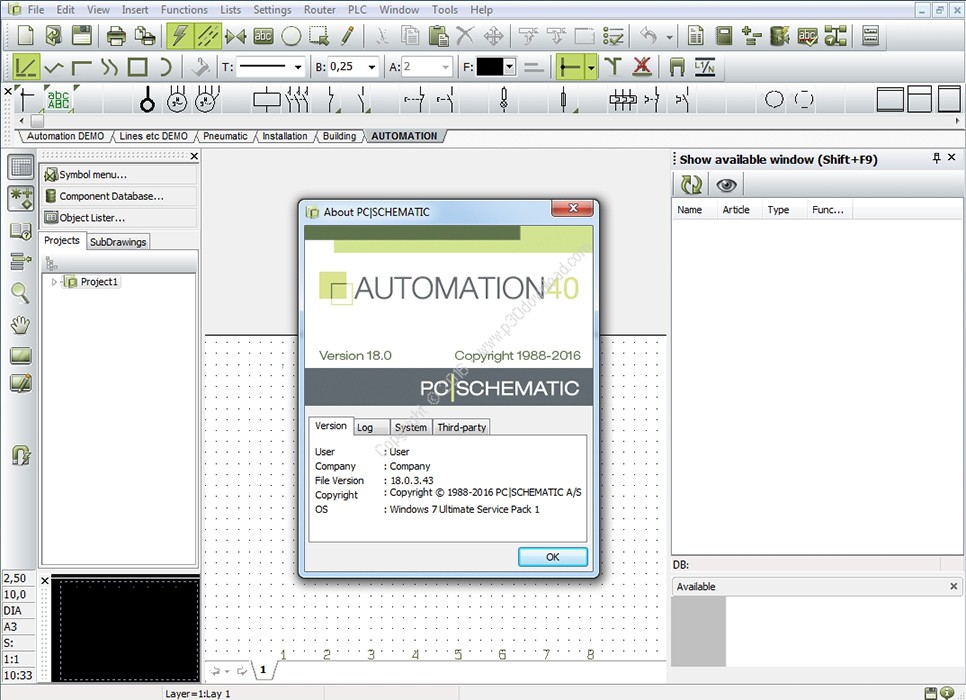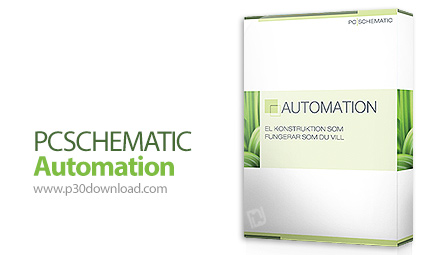Software Description:
You have pretty much completed everything, even before youbegin. In PCSCHEMATICAutomation, you merely have to drag partialdiagrams and modules into your project. And then the documentationis ready. With electrical circuit diagrams, PLC diagrams andfilled-in lists of every kind. But you can also draw the electricaldiagrams yourself, if you wish to. You can begin quickly, stronglysupported by all of the tailormade functions for automation,installation, hydraulics and pneumatics. This makes it easier foryou to show off your professional competences.
This means that you do not need to buy the most expensiveversion of the electrical CAD software to get full functionality.The only limitation is the size of the electrical designs you cancreate in your projects or the allowed amount of electrical symbolsand electrical connection points in the electrical diagrams.
Overview and navigation
– Project oriented: All parts of a project gathered as pages in asingle file – including diagrams, mechanical pages, lists, tablesof contents, chapter dividers etc.
– Enhanced Explorer window: For easy navigation between projectsand project pages, and for finding symbols etc. in projectpages
– Object Lister for survey of any type of object in thedocumentation – and for editing texts. (Texts can also be edited byclicking on the individual texts)
– Online references: Click and jump to the other symbols for acomponent, or click in a list and jump to the component
– Show available window: Direct access to all components used inthe project, which still have available symbols
Templates, subdrawings and automatic projectgeneration
– Standard project, page and list templates – just drag them intoyour electrical projects
– Subdrawings / subdiagrams with attached article data – also withdifferent sets of model data for each subdrawing
– Create full projects just by dragging in pages, subdrawings,lists and subprojects (Module and Model Based Drag’n Draw)
– Automatic project generation via project definition file – e.g.via Excel
– Easy handling of which product options to include in thedocumentation
– Panelrouter (optional)
Drawing headers, lists, import/export
– Automatic list update: Of tables of contents, parts lists (BOM),components lists, terminals lists, cables lists, labels and PLClists. Any of these lists can be defined by you
– Excel/XML/text files can be exported for all of the mentionedlist types
– Drawing headers for any type of project page can be definedfreely
– Automatic generation of graphical terminal, cable and connectionplans
– Export of wirenumbers
– Print labels via Excel or via e.g. CLIP PROJECT Marking orM-Print PRO
Databases, components and symbols
– 48 component manufacturer databases for PC|SCHEMATIC
– Electrical and mechanical symbols for each component in thedatabase
– Symbol pickmenu for all multi-function components in the database- just click and place the symbols (with attached article data)
– Advanced copying: All symbols are renamed intelligently – e.g.when copying symbols and areas, or when inserting subdrawings,subprojects and projects. Attached article data are included whencopying
– Automatic load of mechanical symbols for the used components -handled by the database
– Number of cable wires and colour codes controlled by thedatabase
– Easy search for / editing of data for symbols and components
– Automatic documentation of symbol libraries and symbols inprojects
– Comprehensive IEC/EN symbol libraries
– Design your own symbols
– Component Wizard for easy creation of database components
– Database program Included – for handling e.g. Access files
– ODBC + MDAC interface for communication with database systems
Drawing functions in the electrical CADsoftware
– Easy to get familiar with the program
– Easy to create and maintain the documentation
– Existing documentation reused intelligently
– Automatic naming of all types of symbols
– Handling of subnames on symbols – including individualreferences
– Automatic update of current path numbers in symbol namespossible
– Reference crosses or contact mirrors with online references
– Replace symbol function: On project or page level, and forindividual symbols
– Handling of multi-layer terminals – electrically, mechanicallyand in lists
– Mounting correct drawing – with option to display in “dot”drawing mode
– Counting functions in numerous numbering systems
– Single-line diagram features
– Lines are closed automatically when moving symbols or areas
– Router: Automatic drawing of connecting lines when placingsymbols
– Aligning, spacing and trimming functions
– Handling of jumper links and busbars
– Automatic wire numbering function
– Intelligent handling of reference designations – also when youmake changes and merge project files
– Design check (online check also available)
– Watch motor control videos here or at the PCSCHEMATIC YouTubechannel
PLC features in the electrical CAD software
– PLC survey symbols
– Automatic PLC I/O addressing
– Online updated references between PLC symbols
– Import/export PLC I/O files to/from diagrams – e.g. viaspreadsheet/Microsoft Excel
– Open integration with PLC configuration tools – e.g. for SimaticET200S
– Watch PLC videos here or at the PCSCHEMATIC YouTube channel
Electrical installation
– Import/export of DWG/DXF files (Member of OpenDWG alliance)
– Drawing with elevation displayed in 2D or isometrically
– Unit drawings
– Pages for mechanical layout and ground plan drawings
– Measurement objects
– Drawing in layers
– Design a panel, and the panel layout is generatedautomatically
– Single line diagrams drawn automatically based on panellayout
– Document small switchboards and panels according to EN61439-1 and3 concerning power dissipation calculation and more
– Watch electrical installations videos here or at the PCSCHEMATICYouTube channel
Revision control, passwords, text translator, OLE objectsand applications
– Revision control and revision clouds
– Password protection of files
– Translation of texts on project pages
– Handling of OLE objects
– OLE automation: Create your own applications for Automation
– Scripting engine for executing scripts
DWG/DXF, PDF and PC|SCHEMATIC Viewer
– Import/export of DWG/DXF files (member of Open DWG Alliance)
– Export of PDF files with component data and active links in thedocumentation
– Free PC|SCHEMATIC Viewer
Using the program
– Single-key keyboard shortcuts – you can define them easily
– Mouse Chasing System for reducing repetitive strain injuries
Netversions only
– Flexible sharing of net license keys
– License tanking
– Administrator control
Installer Size: 328.69 MB
Download Links : PCSCHEMATIC Automationn v18.0.3.43 + Crack