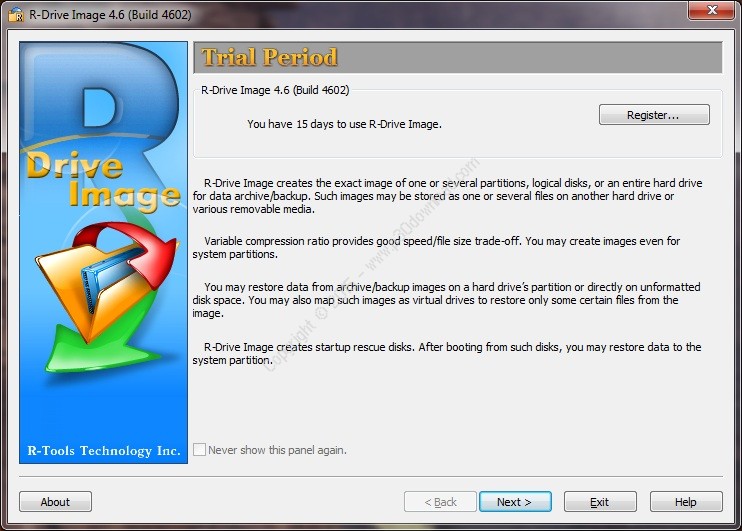Software Description:
R-Drive Image is a potent utility providingdisk image files creation for backup or duplication purposes.
Disk image file contains exact, byte-by-byte copy of a hard drive,partition or logical disk and can be created with variouscompression levels on the fly without stopping Windows OS.
R-Drive Image is a software that creates disk image files. R-DriveImage is one of the best backup and disaster recovery solutions toprevent losing your data after a fatal system failure.
These drive image files can then be stored in a variety of places,including various removable media such as CD-R(W) or DVD-R(W) ,Iomega Zip or Jazz disks, etc.
R-Drive Image is capable of restoring those images on the originaldisks, on any other partitions or even on a hard drive’s free spaceon the fly. R-Drive Image creates a special bootable diskette torestore system partition.
To restore only certain files from a disk image, you can connectthe image as a virtual disk and copy those files directly from thedisk image using Windows Explorer or any other file utility.
Here are some key features of “R-DriveImage”:
– A simple wizard interface – no in-depth computer managementskills are required.
– Commands in the shortcut menu to perform some disk actions, likerestoring data from an image file and connecting an image as avirtual disk directly from Windows explorer.
– Image files are created on-the-fly, no need to stop and restartWindows. All other disk writes are stored in a cache until theimage is created.
– Images can be created for storage devices with removablemedia
– Images can be burned on CD/DVD recorders directly from theprogram
– Image data can be compressed to save free space.
– Image files can be stored on removable media. Support for USB 2.0devices in the startup mode.
– Images can be split into several files to fit the type of thestorage medium.
– Image can be created incrementally and differentially.
– Image files can be password-protected and contain comments.
– Support for various non-MBR partition layouts. See Support forVarious Non-MBR Partition Layouts for details.
– Data from an image are restored on-the-fly, except on a systempartition. Data to the system partition can be restored either byrestarting R-Drive Image in its startup mode directly from Windows,or by using specially created startup disks.
– Special startup disks (a startup CD/DVD disc, USB removablestorage device, or 2 floppy disks) can be created to restore datato a system partition.
– The file system of the restored disk can be converted to anotherone (FAT16 to FAT32 and vise versa.).
– Data from an image can be restored on a free (unpartitioned)space on any place on a hard drive. The size of the restoredpartition can be changed
– Data from an image can be restored on other existing partitions.R-Drive Image deletes such partitions and restores data on thatfree space.
– An entire disk can be directly copied on another one.
– An image can be connected as a read-only virtual drive and itscontent can be viewed and copied.
– An image can be checked for its integrity.
– A built-in scheduler automatically starts disk actions atscheduled times/events.
– Scripts can be created for frequent or unattended actions.Scripts are executed from a command line and can be included in anycommand file.
– Support for backup sets. A backup set is a set of files (usuallya file for a full image of an object and a number of itsincremental/differential backups) which R-Drive Image treats as oneunit. Backup sets are used to flexibly control the parameters ofcomplex backup tasks such as a total size allocated for the imagefiles, number of image files to keep, and time for which the datawill be kept.
– R-Drive Image OEM System Recovery Media creation: special startupdisk(s) that may be used to restore a computer system after acomplete failure when it requires a complete fresh setup (systemrecovery disks).
Installer Size: 109 + 78 MB
Download Links > R-Drive Image v6.2 Build 6202 + BootCD v6.1 Build 6109 + Crack