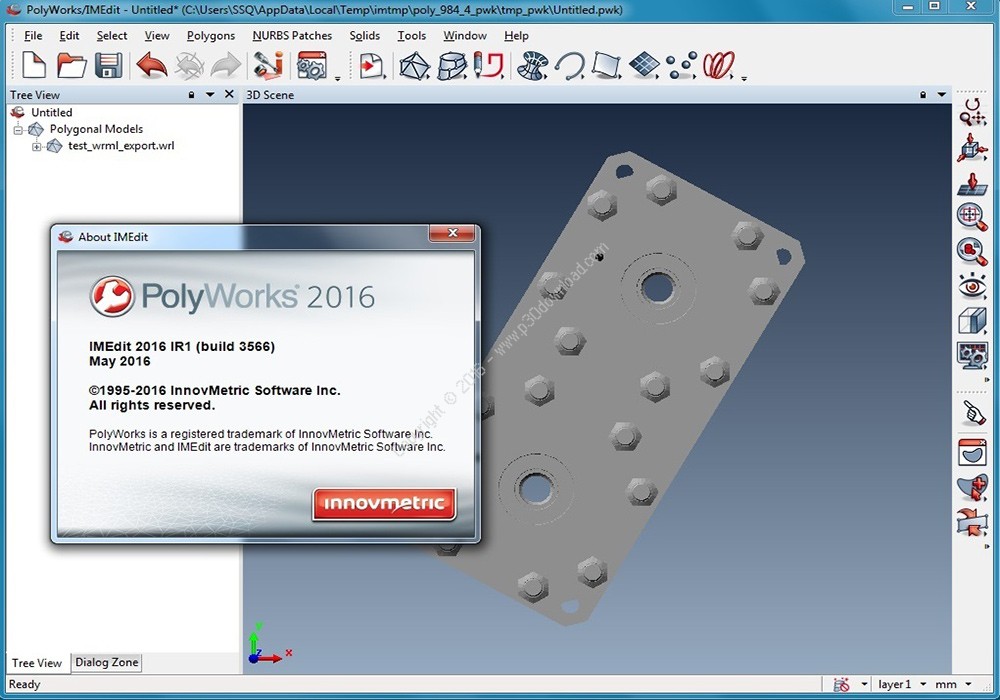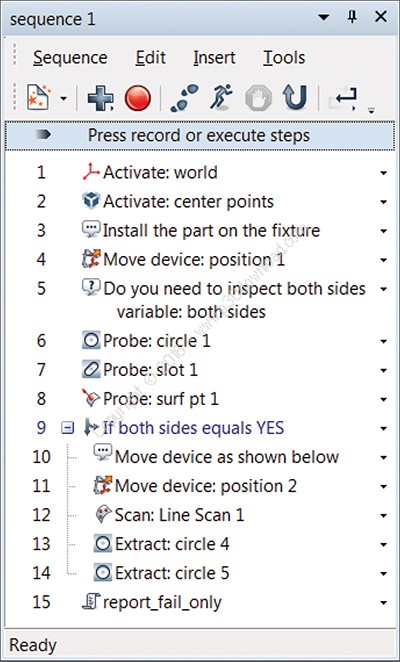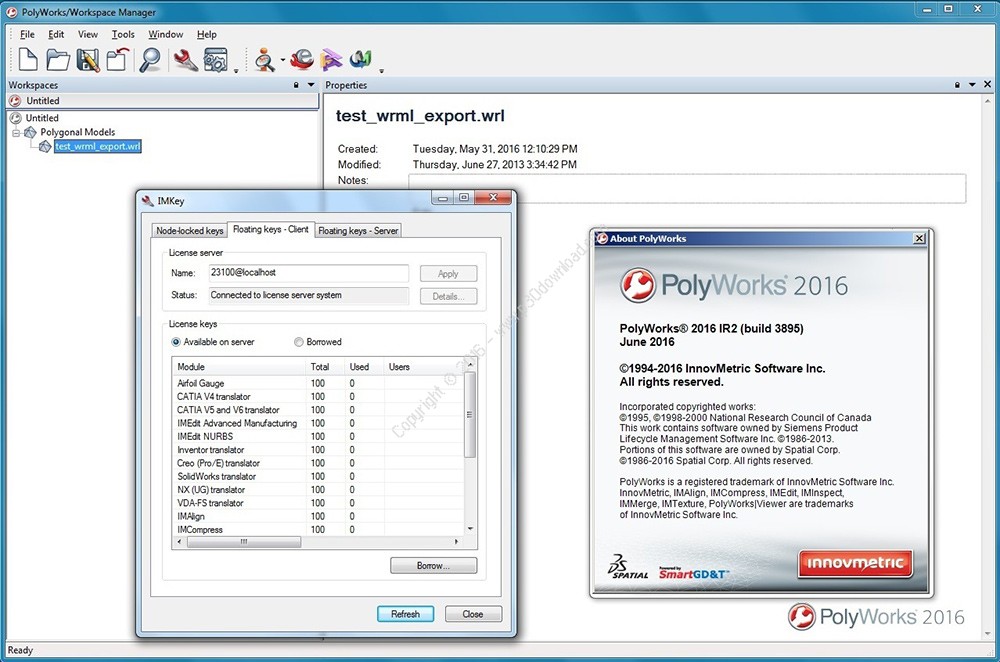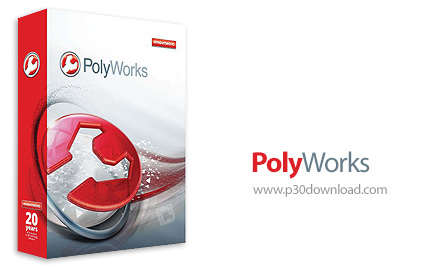Software Description:
Defining the cutting edge of 3D metrology, thePolyWorks software suite maximizes productivity,quality, and profitability when integrating 3D measurementtechnologies into an industrial manufacturing process. From partand tool design and prototyping down to final inspection ofassembled products, PolyWorks offers advanced solutions to coverthe complete product development cycle.
Interfacing directly with major brands and technologies ofsingle-point and point cloud 3D measurement devices through plug-inextension modules, this universal platform also supports a widearray of native point cloud and polygonal model file formats. Withits fully customizable user interface and powerful, user-friendlymacro programming language, PolyWorks offers the most adaptablesoftware solution on the 3D metrology market. This flexibilityallows our customers to successfully develop and deploy automaticinspection processes or guided operator-driven workflows foreffective shop floor operations.
Here are some key features of “PolyWorks”:
– Define a measurement plan without being physically connected to aspecific measurement device;
– Specify geometry controls on measurement objects and prepareinspection reports;
– Connect to a non-contact or a contact-based portable metrologydevice, or to a CNC CMM controller (from Hexagon, Mitutoyo, Nikon,Pantec, Wenzel, and I++ servers), to play the measurementsequence;
– Review measured object geometry controls and reports, ormultipiece inspection results through the built-in SPCfunctionality.
– Configure the order of measurement operations;
– Control device position moves;
– Trigger CMM-specific operations, such as moving the probe head toa specific location or changing the orientation of a measurementtool;
– Easily add guidance messages and images;
– Create conditional blocks of operations;
– Insert macro scripts, opening up unlimited process customizationpossibilities.
– Feature extraction groups for flexible part inspection
– Iterative measurement on trimmed and hemmed edges
– Laser tracker measurement properties within features
– CAD deviation display using texture-mapping techniques
PolyWorks 2017:
Available Point Cloud Digitizing DevicePlug-ins
– Creaform VXscan
– Faro 3D Imager
– Faro Laser Line Probe
– Hexagon PC-DMIS Scanning
– KREON Scanner
– Konica Minolta RANGE7
– Laser Design Surveyor Scanner
– Leica T-Scan
– Mitutoyo Scanner
– NDI Scan TRAK
– Nikon Metrology Laser Radar
– Nikon Metrology Scanner
– Perceptron ScanWorks Scanning
– Perceptron ScanWorks xyz Scanning
– Romer Absolute Arm Scanning Peripheral
– Steinbichler L-Scan
– Steinbichler Probe Scanner
– Steinbichler T-Scan CS
– Steinbichler T-Scan/Optotrak
– Surphaser
Supported Point Cloud File Formats
Planar Grids/Meshes
– 3D Scanners
– Breuckmann
– CogniTens
– Cyberware
– Genex
– GOM
– Holovision
– Hymarc
– InnovMetric’s PIF
– Konica Minolta
– Kreon
– nub3d
– Opton
– ShapeGrabber
– Solutionix
– Steinbichler
– ViALUX
– Voxelan
Unorganized Point Clouds
– Text
– IGES
– LAS
Line Scans
– 3D Scanners
– InnovMetric’s PSL
– Kreon
– Leica
– Metronic
– Perceptron
– Steinbichler
Spherical Grids
– 3rd Tech
– AVEVA
– Faro
– iQvolution
– Leica
– Mensi
– Optech
– Riegl
– Surphaser
– Topcon
– Z+F
Supported CAD File Formats
– CATIA V6, V5, and V4
– NX (UG)
– Creo (Pro/E)
– Inventor
– SolidWorks
– ACIS
– IGES
– JT
– Parasolid
– STEP
– VDA-FS
Supported Polygonal Model File Formats
– DXF (write-only)
– JT
– Nastran
– OBJ
– PLY
– POL (InnovMetric’s binary format )
– STL (ASCII and binary)
– VRML 2.0
Installer Size: 1455 + 1720 MB
Download Links > PolyWorks Metrology Suite 2018 Build 3224 x86/x64 + Crack