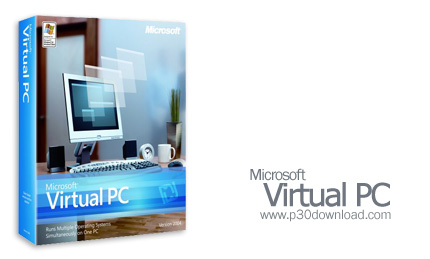Virtual PC Beta
Windows Virtual PC (Beta) is the latest Microsoft virtualizationtechnology that allows you to run many productivity applications ona virtual Windows environment, with a single click, directly from aWindows 7-based PC.
Windows Virtual PC has a number of exciting featuresincluding:
– Seamless Applications: Launch applications installed on a virtualmachine directly from the Windows 7 desktop, as if they wereinstalled on the Windows 7 host.
– Simplified UI: Enhanced UI that is easy to use. Integrated withWindows 7 Explorer.
– Integration Features: Allows clipboard sharing, drive sharing,and printer redirection between Windows 7 and the virtualmachine.
– USB support: Users can access USB devices attached to the host,directly from virtual machines. These devices include Printers andScanners, Flash Memory/Sticks and External Hard Drives, DigitalCameras, and more.
Windows Virtual PC supports the following Host and Guest Operatingsystems
– Host: Windows 7 Home Basic, Windows 7 Home Premium, Windows 7Professional, Windows 7 Ultimate, Windows 7 Enterprise.
– Guest: Windows XP Service Pack 3 (SP3) Professional, WindowsVista Enterprise Service Pack 1 (SP1), Windows Vista UltimateService Pack 1 (SP1), Windows 7 Professional, Windows 7 Ultimate,Windows 7 Enterprise.
Windows XP Mode Beta
Windows XP Mode for Windows 7 makes it easy to install and run manyof your Windows XP productivity applications directly from aWindows 7-based PC. It utilizes virtualization technology such asWindows Virtual PC to provide a Virtual Windows XP environement forWindows 7.
Windows XP Mode provides a 32-bit Windows XP Professional ServicePack 3 (SP3) environment pre-loaded on a virtual hard disk. Clientvirtualization software, like Windows Virtual PC is a pre-requisiteto use Windows XP Mode.
RAIL QFE Beta for Vista SP1
This package lets you to run many Windows Vista productivityapplications from Windows 7-based PC using Windows Virtual PC
RAIL QFE Beta Windows XP SP3
This package lets you to run many Windows XP productivityapplications from a Windows 7-based PC using Windows Virtual PC
Microsoft Virtual PC 2007 can be used to run multiple OSssimultaneously within the same personal computer. Switch betweenvirtual machines with the click of a button. Use virtual machinesto run legacy applications, provide support, train users, andenhance quality assurance.
Virtual PC lets you create separate virtual machines on yourWindows desktop, each of which virtualizes the hardware of acomplete physical computer. Use virtual machines to run operatingsystems such as MS-DOS, Windows, and OS/2.
You can run multiple operating systems at once on a single physicalcomputer and switch between them as easily as switchingapplications-instantly, with a mouse click. Virtual PC is perfectfor any scenario in which you need to support multiple operatingsystems, whether you use it for tech support, legacy applicationsupport, training, or just for consolidating physicalcomputers.
Here are some key features of “Microsoft Virtual PC”:
Configurability
– After installing Virtual PC, you can configure it to suit yourrequirements. Virtual PC has a number of settings that control howthe product interacts with the physical computer, allocatesresources, and so on.
Easy installation
– Virtual PC is simple to install. Any administrator can run theVirtual PC guided setup program, and installation doesn’t require areboot. The first time Virtual PC starts, it guides you through theprocess of creating the first virtual machine.
Standardization
– Configure and test upgrades and installations on virtualmachines, and then you can deploy throughout your company astandard configuration that avoids problems caused by minordifferences between hardware platforms.
Convenience
– Users switch between operating systems as easily as they switchbetween applications. They simply click the window containing thevirtual machine. They can pause individual virtual machines so theystop using CPU cycles on the physical computer. They can also savevirtual machines to disk and restore them at a later time. Therestoration process normally takes a few seconds-much faster thanrestarting the guest operating system.
Host integration
– Users can copy, paste, drag, and drop between guest and host.Virtual PC provides additions that you install in a guest operatingsystem to enable this functionality.
Installer Size: 31 + 31 MB
Download Links : Microsoft Virtual PC 2007 SP1 + Crack