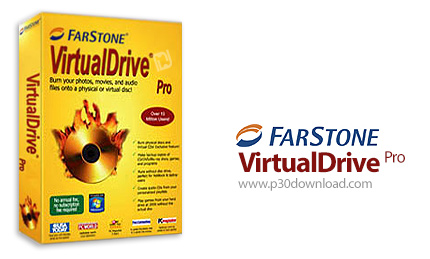Software Description:
VirtualDrive Pro is a very useful CD/DVD/BDemulation utility that will come in handy.
VirtualDrive has a unique burning capability that allows you tocopy your CD/DVD/Blu-ray discs, games, and other programs tophysical discs and Virtual CDs.
Our software allows you to convert original discs into a Virtual CD(VCD), which plays in any one of up to 23 VCD drives. VirtualDrivePro provides a quick and responsive playback without leaving anywear or tear on your disc drive.
Furthermore,VirtualDrive Pro enables you to run games andapplications at 200X without the physical disc loaded in a CD/DVDand BD drive.
Here are some key features of “VirtualDrive Pro”:
Blu-ray Support:
– VirtualDrive enables you to easily read, burn, record, clone, andeven decrypt Blu-ray discs
Innovative Display Mode:
– Cover flow helps to select, operate, edit, and deleteCD/DVD/BD
Customizable Cover:
– Users can create a custom cover for every Virtual CD
Touch screen support:
– Enlarged icons displayed on user interface, easy to use
Wizard Procedure:
– Create and burn CDs/DVDs/BDs with easy clicks
Disc Support:
– VirtualDrive Pro reads Blu-Ray discs, CD-ROM discs, audio CDs,mixed-mode CDs, photo CDs, video CDs (DVD-ROMs data-mode), andunencrypted video DVDs, and offers the same game and disc supportas VirtualDrive 14.
Free Live Update Subscription:
– Get the latest product features, patches, fixes, and gamesupport. It’s free in all current versions of VirtualDrive Pro!
Optimal Performance:
– Run games and applications as VCDs with access rates more than200 times faster than physical discs. Plus, there’s no spin-updelay!
CD/DVD/BD Archiving:
– Organize your virtual CDs in a searchable library.
Intuitive GUI:
– VirtualDrive Pro’s brand new, user-friendly interface gets you upand running in no time!
Disc Backup:
– Protect your CDs/DVDs/BDs from loss, theft, and damage by usinghigh-quality disc images (VCDs) instead.
Multiple Disc Play:
– Pre-load up to 23 virtual discs and toggle back and forth betweengames or virtual CD volumes without having to wait for physicaldiscs to spin up.
Portability and Convenience:
– Transport your virtual CDs on a laptop, an external hard drive,and other common digital storage media.
Custom VCD Creation:
– Make a virtual CD file containing applications, documentation,expansion packs, etc. and share it over a network.
CD/DVD/BD Burning:
– Burn data, music, and game CDs and DVDs directly fromVirtualDrive, and make backup copies of your favorite gamediscs.
Installer Size: 25.49 MB
Download Links > FarStone VirtualDrive Pro v16.10 Build 20150629 + Crack