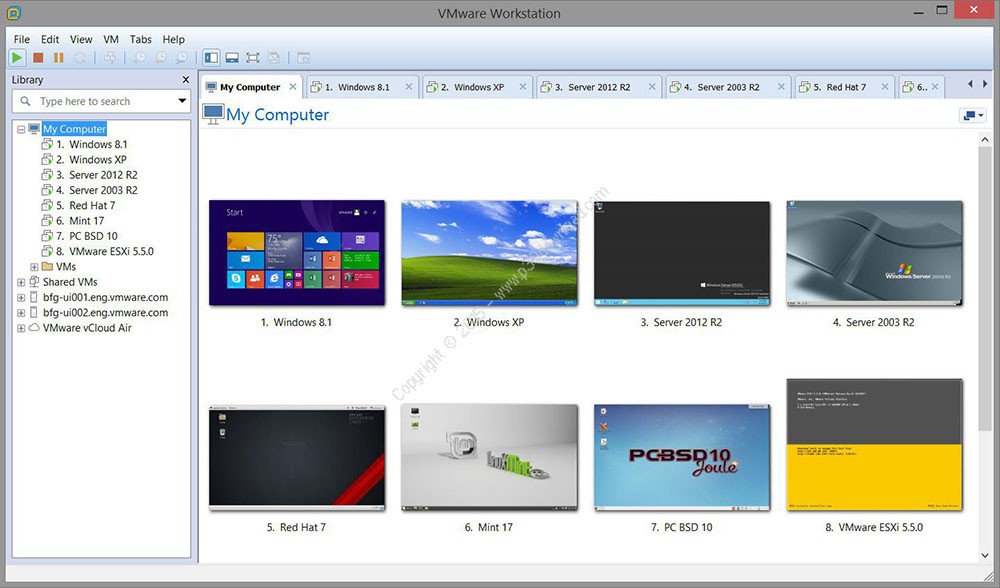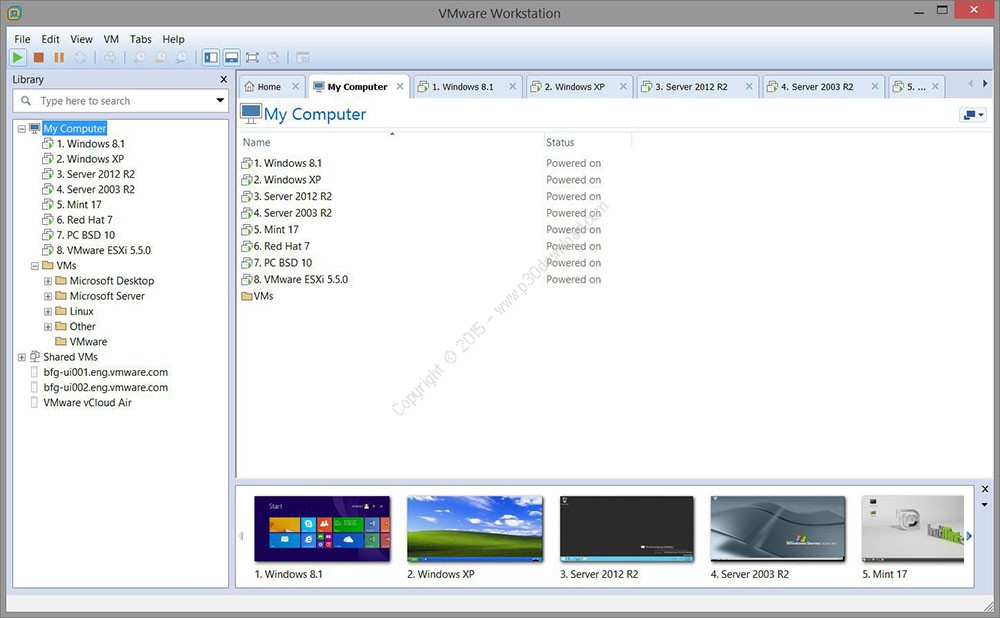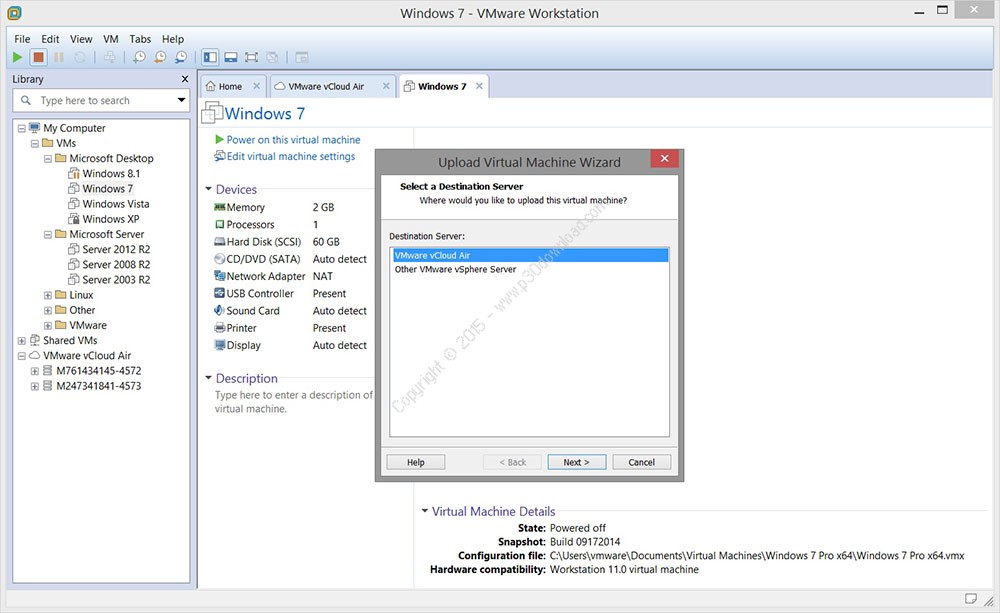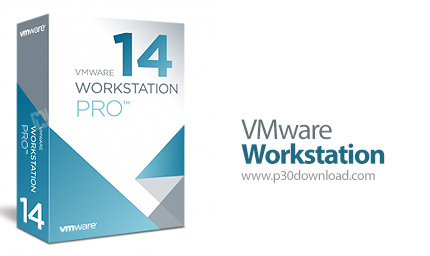VMware Workstation Pro is the industry standardfor running multiple operating systems as virtual machines (VMs) ona single Linux or Windows PC. IT professionals, developers andbusinesses who build, test or demo software for any device,platform or cloud rely on Workstation Pro.
Built for Microsoft Windows 10 and More
Workstation Pro is the best way to evaluate and test Windows 10with your existing Windows or Linux PC. In a few simple steps youcan easily install Windows 10 in a virtual machines from a disc orISO image using the Workstation Virtual Machines Wizard. WithWorkstation Pro you can start taking advantage of Windows 10 latestfeatures like Cortana the personal digital assistant, inkingcapabilities in the new Edge web browser, or even start buildingUniversal Apps for Windows 10 devices. You can even ask Cortana tolaunch VMware Workstation right from Windows 10.
For organizations and technical users that run the latest Linuxdistributions, Workstation Pro supports Ubuntu 15.04, Red HatEnterprise Linux 7.1, Fedora 22, and many more. You can even createnested hypervisors to run Hyper-V or VMware ESXi and vSphere tobuild up the ultimate vSphere lab for training, show demos, andtesting. Workstation Pro has added support for VMware Photon so youcan start building and experimenting with containerized applicationrunning in a virtualized environment.
Display Powerful 3D Graphics
Workstation Pro now supports DirectX 10 and OpenGL 3.3 delivering amore fluid and responsive experience when running 3D applications.With these added capabilities you now have access to all theapplications that require Direct X10 such as Microsoft’s Power Maptool for Excel, allowing you to visualize data in a whole newdimension. In addition, Workstation makes running highly demanding3D applications like AutoCAD or SOLIDWORKS a snap in a virtualmachine.
Ready for High Resolution Displays
Workstation Pro has been optimized to support high resolution 4KUHD (3840 x 2160) displays for Desktops and QHD+ (3200×1800)displays used in laptops and x86 tablets providing you with a crispand detailed experience. Workstation Pro now supports multiplemonitors on the host with different DPI settings so you can runyour brand new 4K UHD display along with your existing 1080P HDdisplay.
Create Powerful Virtual Machines
With Workstation Pro, you can create virtual machines with up to 16vCPUs, 8 TB virtual disks, and 64 GB of memory to run the mostdemanding desktop and server applications in a virtualizedenvironment. You can give graphics-intensive applications anadditional boost by allocating up to 2GB of video memory to avirtual machine.
Ready for the Latest Hardware
Take advantage of the latest Intel based tablets with Workstationvirtual tablets sensors. Leverage the latest Microsoft Surfacetablets with Workstation’s virtual accelerometer, gyroscope,compass, and ambient light sensor to enable applications running inthe virtual machines to respond when a user moves, rotates, andshakes their tablet. Whether you are running on a laptop, tablet,or desktop, Workstation Pro supports the latest Intel 64-bit x86processors, including the Broadwell and Haswell microarchitecturefor maximum performance.
Enhanced Connectivity
Workstation Pro takes advantage of the latest hardware supportingHD audio with 7.1 surround sound, USB 3.0, and Bluetooth devicesmaking it easy to get your new webcam, headset, or printerconnected in a virtual machine. Workstation Pro now supports USB3.0 in Windows 7 besides Windows 8 for ultra-fast file transferswith external storage devices. In addition Workstation Pro improvesperformance of Skype or Lync conference calls within guest virtualmachines so you can conduct crystal clear conference calls fromyour virtual machines.
Build Virtual Networks
With improved IPv6 support, including IPv6-to-IPv4 Network AddressTranslation (6to4 and 4to6), users can create more complexnetworking topologies than ever before. Use the Workstation Provirtual network editor to add and remove virtual IPv4 or IPv6networks and create custom virtual networking configurations, idealfor testing and demonstration environments without impacting thePCs network configuration.
Leverage the Power of vSphere and vCloud Air
Workstation Pro provides connections to VMware vSphere and vCloudAir service allowing you to extend and scale your virtual machinesin the cloud. This allows technical professionals to work withlocal and server-hosted virtual machines side by side for optimalflexibility, and leverage resources beyond the power of a singlePC. With Workstation Pro, seamlessly drag and drop virtual machinesbetween your PC and your internal cloud running vSphere, ESXi oranother instance of Workstation. In addition, easily connect tovCloud Air and upload, run, and view virtual machines right fromthe Workstation Pro interface.
User Interface
Workstation Pro gives technical professionals powerful control overhow to set up and interact with virtual machines whether runningthem locally on your PC or in the cloud. The Workstation Prointerface includes simplified menus, live thumbnails, tabs,preferences screens, and a virtual machine library with searchcapability allowing you to quickly view and access you virtualmachines saving valuable time.
Protect Your Work and Save Time
With Workstation Pro, you can safeguard and protect your virtualmachines and save valuable time when using the Snapshot and Clonefeatures. The Snapshot feature preserves the state of a virtualmachine so you can return to it at any time. DuplicatingWorkstation virtual machines is easy using the clone feature, whichallows you to make unlimited copies of a virtual machine right fromthe baseline installation and configuration. Linked clones are aneven quicker, easier and more efficient way to duplicate complexsetups for testing and custom demos. Linked clones make a copy of avirtual machine that shares virtual disks with the parent virtualmachine and have the benefit of taking significantly less diskspace than a full clone.
Run Restricted Virtual Machines
Create and control policies around your virtual machines anddeliver applications to end-users in a Workstation restrictedvirtual machine container. Protect corporate content by restrictingaccess to Workstation virtual machine settings like drag and drop,copy and paste, and connecting USB devices. Additionally virtualmachines can be encrypted and password-protected to ensure thatunauthorized users are unable to tamper with the corporate virtualmachines settings.
Expiring Virtual Machines
For workers assigned to short-term projects, temporary employees,or just delivering a software evaluation, Workstation allows you tocreate restricted virtual machines that can expire at a predefineddate and time. When powered on, the virtual machine will query theserver at specified time intervals, storing the current system timein the restricted virtual machine’s policy file as the last trustedtimestamp. An expired virtual machine will automatically suspendand will not restart without administrator intervention.
Virtual Machine Cross Compatibility
Workstation Pro provides compatibility across the VMware productportfolio and across different platforms. With Workstation Pro youcan create virtual machines that can run across the VMware productportfolio or create restricted virtual machines that can be used inHorizon FLEX, Fusion Pro, and Workstation Player.
Installer Size: 443 + 456 MB
Download Links : VMware Workstation Pro v14.1.2 Build 8497320 x64 Win + v14.0.0 Linux + Crack